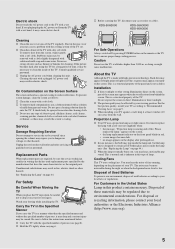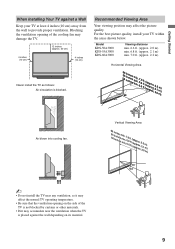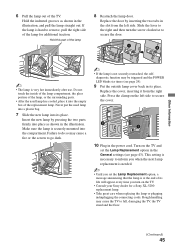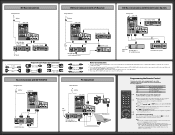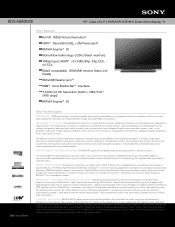Sony KDS-55A3000 Support Question
Find answers below for this question about Sony KDS-55A3000 - Bravia Sxrd Microdisplay Hdtv.Need a Sony KDS-55A3000 manual? We have 7 online manuals for this item!
Question posted by bryandmueller on May 7th, 2012
Tv Won't Come On. Clicks Twice And Blinking Red Light 5x.
The person who posted this question about this Sony product did not include a detailed explanation. Please use the "Request More Information" button to the right if more details would help you to answer this question.
Current Answers
Answer #1: Posted by TVDan on May 7th, 2012 7:41 PM
The 5X is a bad ballast: http://www.encompassparts.com/item/7044672/Sony/1-474-012-11/Lamp_Driver Expect a tech to charge $200 to install it, so you might want to do it yourself
TV Dan
Related Sony KDS-55A3000 Manual Pages
Similar Questions
Blinking Red Light Definitions
(Posted by paulsland 10 years ago)
Blinking Red Light In Front Of Tv
why after my tv is on for 5 min the blinking red light comes on in the fron and the picture starts j...
why after my tv is on for 5 min the blinking red light comes on in the fron and the picture starts j...
(Posted by joeferriero 12 years ago)
Kds- 55a3000 No Pic No Sound Just Power Light Blinks Red 6 Times
no pic no sound just power light blinks red 6 times
no pic no sound just power light blinks red 6 times
(Posted by rgarrett7000 12 years ago)
Sony Kds55a3000 Fan Replacement.
I need to replace the 17873311 DC optical block fan on my Sony KDS55A3000 TV. What panel needs to b...
I need to replace the 17873311 DC optical block fan on my Sony KDS55A3000 TV. What panel needs to b...
(Posted by justindulge 12 years ago)