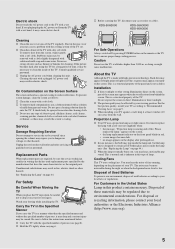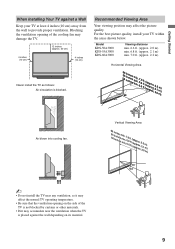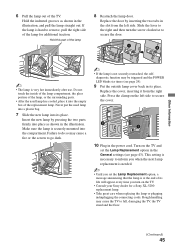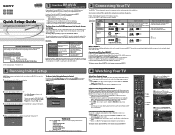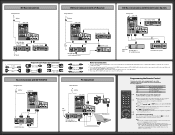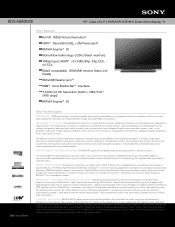Sony KDS-55A3000 Support Question
Find answers below for this question about Sony KDS-55A3000 - Bravia Sxrd Microdisplay Hdtv.Need a Sony KDS-55A3000 manual? We have 7 online manuals for this item!
Question posted by rgarrett7000 on January 16th, 2012
Kds- 55a3000 No Pic No Sound Just Power Light Blinks Red 6 Times
no pic no sound just power light blinks red 6 times
Current Answers
Related Sony KDS-55A3000 Manual Pages
Similar Questions
Sony Grand Wega Kdf-e42a10 Power/stand-by Light Blinks Red 6 Times
The power/stand-by light blinks green 2 times, then red 6 times. There's a pause, then the red light...
The power/stand-by light blinks green 2 times, then red 6 times. There's a pause, then the red light...
(Posted by lapakiluv 8 years ago)
Kp-43ht20 Standby Light Blinks Red 6 Times, Pause, Then Blinks 6 Times Again. No
Hello,My TV will turn on some times, and other times my standby light blinks red 6 times, pause, the...
Hello,My TV will turn on some times, and other times my standby light blinks red 6 times, pause, the...
(Posted by rrobinson5590 8 years ago)
Sony Kds R60xbr1 Wont Turn On Light Blinking Red 5 Times
(Posted by MaricPJ 10 years ago)
Tv Won't Come On. Clicks Twice And Blinking Red Light 5x.
(Posted by bryandmueller 11 years ago)