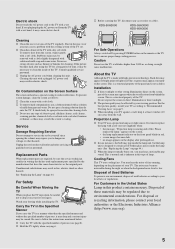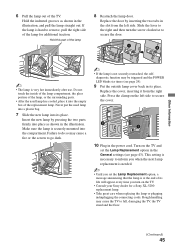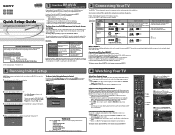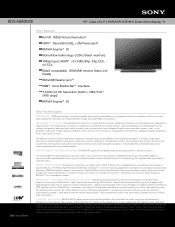Sony KDS-55A3000 Support Question
Find answers below for this question about Sony KDS-55A3000 - Bravia Sxrd Microdisplay Hdtv.Need a Sony KDS-55A3000 manual? We have 7 online manuals for this item!
Question posted by justindulge on December 30th, 2011
Sony Kds55a3000 Fan Replacement.
I need to replace the 17873311 DC optical block fan on my Sony KDS55A3000 TV.
What panel needs to be removed & how do I access the fan properly?
Thank you so much...
Current Answers
Related Sony KDS-55A3000 Manual Pages
Similar Questions
How To Replace The Bulb In My Sony Kds55a3000
(Posted by proed 9 years ago)
How To Replace Sony Lcd Optical Block Panel Kdf60xbr950 Video
(Posted by armmatul 10 years ago)
How To Replace A Projection Bulb Kds-60a2ooo I Cant Get It To Come O0n
(Posted by jlhawn 11 years ago)
I Replaced My Kf60we610 Optical Block. The Picture Is Now Blurry. Any Idea Why?
I want to know how to get the crisp clear picture I had before I replaced the optical block
I want to know how to get the crisp clear picture I had before I replaced the optical block
(Posted by ewingcorp 11 years ago)
Bravia Kds55a3000 Recall?
(Posted by chris54151 12 years ago)