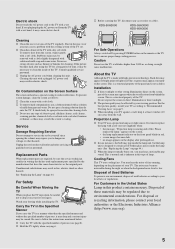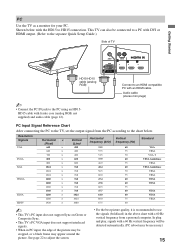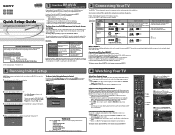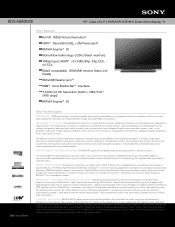Sony KDS-55A3000 Support Question
Find answers below for this question about Sony KDS-55A3000 - Bravia Sxrd Microdisplay Hdtv.Need a Sony KDS-55A3000 manual? We have 7 online manuals for this item!
Question posted by chris54151 on October 18th, 2011
Bravia Kds55a3000 Recall?
The person who posted this question about this Sony product did not include a detailed explanation. Please use the "Request More Information" button to the right if more details would help you to answer this question.
Current Answers
Answer #1: Posted by TVDan on October 18th, 2011 10:09 AM
Here's the list of model #s that employ the suspected parts that has caused problems in a couple sets in Japan: KDL-40V3000, KDL-40W3000, KDL-40VL130, KDL-40WL135 KDL-40XBR4, KDL-40XBR5 These are all 40" made in 2007-08. Sony has set up this web page, and anyone with these models are encouraged to visit it: www.updatemytv.com or call toll free (888) 868-7389 to schedule the free evaluation
TV Dan
Answer #2: Posted by Odin on October 18th, 2011 7:04 AM
The recalled sets are listed here. Yours is not on the list.
Hope this is useful. Please don't forget to click the Accept This Answer button if you do accept it. My aim is to provide reliable helpful answers, not just a lot of them. See https://www.helpowl.com/profile/Odin.
Related Sony KDS-55A3000 Manual Pages
Similar Questions
How To Replace The Bulb In My Sony Kds55a3000
(Posted by proed 9 years ago)
Sony Grand Wega Kdf-55e2000 55-inch 3lcd Rear Projection Television Why Is It
so dark
so dark
(Posted by rdelesalleh 10 years ago)
Sony Fs57m91 Rear Projection Television.
My Sony television, when powered on, goes to standby mode with led blinking thrice before repearing ...
My Sony television, when powered on, goes to standby mode with led blinking thrice before repearing ...
(Posted by rhljain 11 years ago)
How To Fix Sony Kp-65ws510 65' Hi Scan Projection Television?
(Posted by marquezjacqueline 11 years ago)
Sony Kds55a3000 Fan Replacement.
I need to replace the 17873311 DC optical block fan on my Sony KDS55A3000 TV. What panel needs to b...
I need to replace the 17873311 DC optical block fan on my Sony KDS55A3000 TV. What panel needs to b...
(Posted by justindulge 12 years ago)