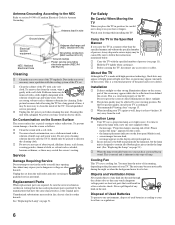Sony KDS-50A2020 Support Question
Find answers below for this question about Sony KDS-50A2020 - 50" Rear Projection TV.Need a Sony KDS-50A2020 manual? We have 1 online manual for this item!
Question posted by jlhawn on April 23rd, 2013
How To Replace A Projection Bulb Kds-60a2ooo I Cant Get It To Come O0n
The person who posted this question about this Sony product did not include a detailed explanation. Please use the "Request More Information" button to the right if more details would help you to answer this question.
Current Answers
Related Sony KDS-50A2020 Manual Pages
Similar Questions
I Just Peplace My Lamp In Kds 50a2020 Lamp Comes On Then Goes Off And Tv Wont On
i replaced kds 50a2020 old lamp with new lamp. put lamp doors back on. plugged tv back in powered on...
i replaced kds 50a2020 old lamp with new lamp. put lamp doors back on. plugged tv back in powered on...
(Posted by boiler2771 9 years ago)
Justed Replaced The Bulb In A Sony 3lcd 55 Inch But Tv Wont Turn On Red Light
blinks 3 times
blinks 3 times
(Posted by Oleblweav 10 years ago)
How To Replace A Bulb On A Sony Grand Wega Kdf-55e2000 55-inch 3lcd Rear
projection television
projection television
(Posted by mt18lys 10 years ago)
I Just Replaced My Lamp In My Kds 50a2020 But Tv Won't Turn On. What Do I Do?
Just replaced my lamp in my KDS 50A2020 and the TV won't turn on. What do I do?
Just replaced my lamp in my KDS 50A2020 and the TV won't turn on. What do I do?
(Posted by norm195897131 11 years ago)
Tv Won't Turn On.
Replaced bulb 6 weeks ago. Everything was working great for a few weeks and then oneday the tv would...
Replaced bulb 6 weeks ago. Everything was working great for a few weeks and then oneday the tv would...
(Posted by lpimentle 13 years ago)