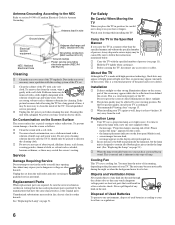Sony KDS-50A2020 Support Question
Find answers below for this question about Sony KDS-50A2020 - 50" Rear Projection TV.Need a Sony KDS-50A2020 manual? We have 1 online manual for this item!
Question posted by boiler2771 on August 16th, 2014
I Just Peplace My Lamp In Kds 50a2020 Lamp Comes On Then Goes Off And Tv Wont On
i replaced kds 50a2020 old lamp with new lamp. put lamp doors back on. plugged tv back in powered on tv, but tv wont come back on lamp starts to work then shuts off and the lamp indicator light comes back on. what do i do??
Current Answers
Answer #1: Posted by TommyKervz on August 17th, 2014 3:14 AM
Troubleshooting instructions on the link
http://esupport.sony.com/CA/p/model-home.pl?mdl=KDS50A2020&LOC=3&session_id=80497a6e39290d5ba710e10f9dfd93b1#/howtoTab
http://esupport.sony.com/CA/p/model-home.pl?mdl=KDS50A2020&LOC=3&session_id=80497a6e39290d5ba710e10f9dfd93b1#/howtoTab
Related Sony KDS-50A2020 Manual Pages
Similar Questions
How Do I Reset Lamp Message After Changing Lamp
(Posted by jeffmeyergoose1 9 years ago)
Where Can I Purchase A New Lamp For Kdf-50e2000? How Much??
I was told by Sony that I needed to replace the Lamp...ThatI can install it myself but I need to pur...
I was told by Sony that I needed to replace the Lamp...ThatI can install it myself but I need to pur...
(Posted by esp10451 10 years ago)
I Just Replaced My Lamp In My Kds 50a2020 But Tv Won't Turn On. What Do I Do?
Just replaced my lamp in my KDS 50A2020 and the TV won't turn on. What do I do?
Just replaced my lamp in my KDS 50A2020 and the TV won't turn on. What do I do?
(Posted by norm195897131 11 years ago)
We Have The Sony 3lcd Wega Engine Tv The Lamp Indicator Blinks Then Goes Off
The power standby button blinks and then it goes to to the lamp indicator and which is red, that bli...
The power standby button blinks and then it goes to to the lamp indicator and which is red, that bli...
(Posted by joydailey 12 years ago)
Problem With 2002 50' Rear Projection Tv
I have just purchased 2002 used tv. My problem is that after tv has been on for 20 to 30 min it shut...
I have just purchased 2002 used tv. My problem is that after tv has been on for 20 to 30 min it shut...
(Posted by jjauhola 13 years ago)