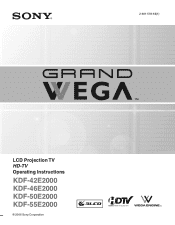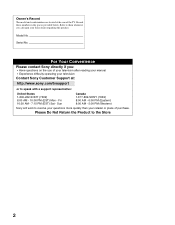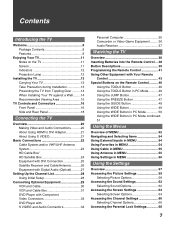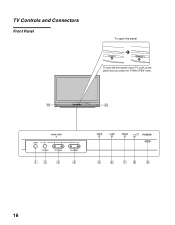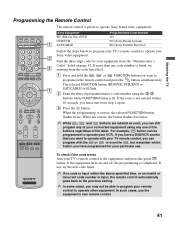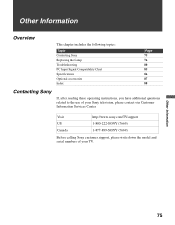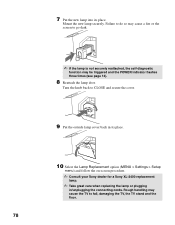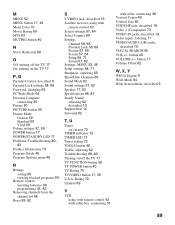Sony KDF-55E2000 Support Question
Find answers below for this question about Sony KDF-55E2000 - 55" Class 3lcd Rear Projection Television.Need a Sony KDF-55E2000 manual? We have 5 online manuals for this item!
Question posted by joydailey on November 14th, 2011
We Have The Sony 3lcd Wega Engine Tv The Lamp Indicator Blinks Then Goes Off
The power standby button blinks and then it goes to to the lamp indicator and which is red, that blinks and then the TV shuts off.
Current Answers
Answer #1: Posted by TVDan on November 14th, 2011 12:33 PM
this sounds like the lamp needs to be replaced. this is a normal thing that will happen as they age.
Manufacturer
Sony
Part Number
F-9308-750-0
Description
LAMP BLOCK ASSY
List
$199.99
in stock from this authorized Sony distributor: http://www.andrewselectronics.com/welcome.aspx
TV Dan
Related Sony KDF-55E2000 Manual Pages
Similar Questions
When Does The Sony Lcd Wega Engine Tv Bulbs Need Changed
(Posted by disha 9 years ago)
Sony 3lcd Wega Engine Tv Wont Turn On
(Posted by raneo 9 years ago)
Sony Grand Wega Kdf-55e2000 55-inch 3lcd Rear Projection Television Why Is It
so dark
so dark
(Posted by rdelesalleh 10 years ago)