Sony KDF-55E2000 Support Question
Find answers below for this question about Sony KDF-55E2000 - 55" Class 3lcd Rear Projection Television.Need a Sony KDF-55E2000 manual? We have 5 online manuals for this item!
Question posted by Oleblweav on February 22nd, 2014
Justed Replaced The Bulb In A Sony 3lcd 55 Inch But Tv Wont Turn On Red Light
blinks 3 times
Current Answers
There are currently no answers that have been posted for this question.
Be the first to post an answer! Remember that you can earn up to 1,100 points for every answer you submit. The better the quality of your answer, the better chance it has to be accepted.
Be the first to post an answer! Remember that you can earn up to 1,100 points for every answer you submit. The better the quality of your answer, the better chance it has to be accepted.
Related Sony KDF-55E2000 Manual Pages
Operating Instructions - Page 6


... rare instances, the bulb may be sure the service technician certifies in the rear cover area may appear constantly on the display after using the TV for a long period of time, it . You may be careful not to drop it gently with a new one (not supplied) when: • the message, "Projection lamp is made with...
Operating Instructions - Page 9


... film.
❑ Parental Control: Downloadable digital rating and V-Chip technology allows parents to -analog conversion and stabilizing the signal processing. See page 87 for models KDF-42E2000 (US model only), KDF-46E2000, KDF50E2000 and KDF-55E2000. By adjusting the iris shutter, this Sony's HD LCD projection TV. This manual is for the complete list of the screen.
Operating Instructions - Page 12


... indicators will flash or light up in intervals of three blinks at a time until the lamp door or the lamp is securely attached, the TV will continue to replace the lamp, see page 76 and 73).
✍ The light emitted from the lamp is quite bright when your attention. red : The lamp door or the lamp is...
Operating Instructions - Page 14
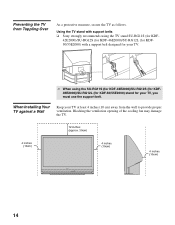
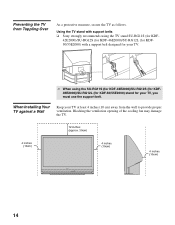
... support belts ❑ Sony strongly recommends using the TV stand SU-RG11S (for KDF-
42E2000)/SU-RG12S (for KDF-46E2000)/SU-RG12L (for KDF50/55E2000) with a support belt designed for your TV.
✍ When using the SU-RG11S (for KDF-42E2000)/SU-RG12S (for KDF46E2000)/SU-RG12L (for KDF-50/55E2000) stand for your TV at least 4 inches (10 cm) away...
Operating Instructions - Page 17


... display unit needs servicing (see "Replacing the Lamp" on . Press to scan through the video equipment connected to turn on page 2). When the red LED blinks only three times, the lamp door of the timers is turned on page 76. Outputs the audio signal.
✍ The CHANNEL + button has a tactile dot. Lights up in orange, indicates one...
Operating Instructions - Page 20
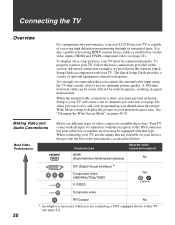
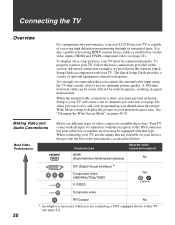
...Projection TV is capable of the DVI connector but your cable box or satellite receiver may be equipped with this type. To properly connect your devices that provide the best video performance, as described below. See "Changing the Wide Screen Mode" on your TV... definition programming through its integrated tuner.
When connecting your TV, use the inputs that you can view (see page...
Operating Instructions - Page 41
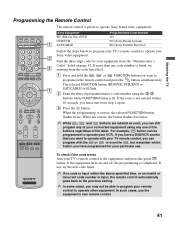
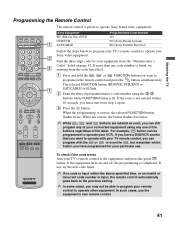
...TV's remote control at the equipment, and press the green POWER button. When not correct, the button flashes five times...turns on and off, the programming is correct, the selected FUNCTION button flashes twice. If not, try
3 entering from step 1 again.
3 Press the button.
TV/VIDEO SLEEP POWER TV POWER
BD/DVD DVR/VCR SAT/CABLE TV...operate your TV's remote control to operate Sony brand video...
Operating Instructions - Page 43


... Control
To operate other equipment connected to your connected equipment. Select a channel Change channels Back to operate the VCR
DVR/VCR (FUNCTION)
Turn on the screen for your TV, first turn to step forward or . JUMP
To Do This ...
Activate the remote control to previous channel
Press ... 0-9, ENT CH +/-
m to fast reverse or...
Operating Instructions - Page 72


... to select Current Time.
2 Press V and v to turn on the
front panel will light, indicating the Timer has been set , TIMER LED lights up in step 2, press V and v to the next setting.
To set the clock and to program your TV to set the
day(s), hour, minute, AM/PM, duration, and channel number. Press (or...
Operating Instructions - Page 73
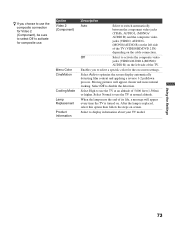
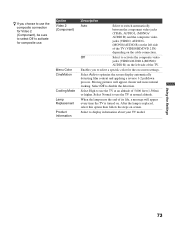
... the on-screen settings.
After the lamp is turned on.
Option Video 2 (Component)
Menu Color CineMotion
Cooling Mode Lamp Replacement Product Information
Description
Auto
Select to switch automatically between... Off to display information about your TV model. Select to disable the detection. Moving pictures will appear every time the TV is replaced, select this option then follow the...
Operating Instructions - Page 76


... glass of it in the same way.
1 Turn off .)
2 Wait at least 30 minutes after approximately 8,000 hours of properly. Consult your usage and environmental conditions. Replacing the Lamp
The Projection lamp, like all of the broken glass pieces inside the lamp unit.
❑ This television's lamp contains mercury and should dispose of the...
Operating Instructions - Page 78
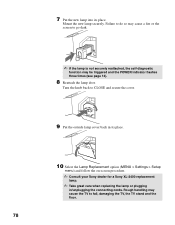
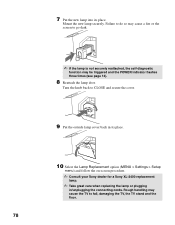
... door.
Turn the knob back to fall, damaging the TV, the TV stand and the floor.
78 Mount the new lamp securely.
7 Put the new lamp into its place.
10 Select the Lamp Replacement option (MENU > Settings > Setup
menu) and follow the on-screen procedure.
✍ Consult your Sony dealer for a Sony XL-2400 replacement
lamp.
✍...
Operating Instructions - Page 80


... wait until the TV's projection lamp cools down (approximately 5 minutes). For example, if you are using your cable box to change channels, be sure to press SAT/CABLE (FUNCTION) once, and the SAT/CABLE indicator lights up. ❏ If you replaced the batteries to the remote recently, the code numbers for the video equipment...
Operating Instructions - Page 81


... the Setup setting and no text is available. (See
page 71 to reset Setup selections.) To turn on and a red light keeps flashing, your program
provider). Dotted lines or stripes
❏ Adjust the antenna.
❏ Move the TV away from noise sources such as cars, neon signs, or hair dryers. "Black box" on screen...
Operating Instructions - Page 83


...TV natural creaking noise occurs due to High, the cooling fan runs faster and
its projection... TV will clear all of
message appears
the TV.
The master password clears your local Sony ... TV does not turn itself off .
TIMER LED on the rear and both...TV to Skip (see page 59). LAMP LED blinks in front of this indicates that there are no obstacles in red
❏ Replace...
Operating Instructions - Page 84
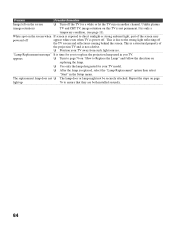
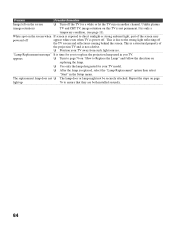
... not be securely attached. appears.
❏ Turn to page 76 on "How to the strong light reflecting off the TV for you to ensure that they are both installed securely.
84 Repeat the steps on page
light up
76 to replace the projection lamp used in the Setup menu. "Lamp Replacement message" It is power off. It...
Operating Instructions - Page 86
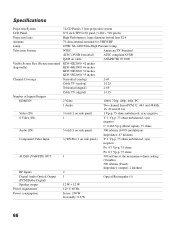
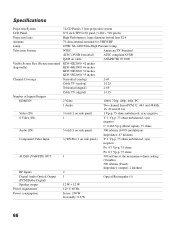
Specifications
Projection System LCD Panel Projection Lens Antenna Lamp Television System
Visible Screen Size (...)
ATSC compliant 8VSB
QAM on cable
ANSI/SCTE 07 2000
KDF-42E2000: 42 inches
KDF-46E2000: 46 inches KDF-50E2000: 50 inches
KDF-55E2000: 55 inches
Terrestrial (analog)
2-69
Cable TV (analog)
1-125
Terrestrial (digital)
2-69
Cable TV (digital)
1-135
2 Video 1 Audio 3 total (1...
Limited Warranty (US Only) - Page 1


... (30) inch (measured diagonally) or larger screen size products through a Sony-authorized service facility. After the Warranty Periods as fuses or batteries). Please refer to this television product against defects in either its original specifications. it does not cover any software products whether or not contained in any repair, replacement part, or replacement product for...
Marketing Specifications - Page 1


...red, green, and blue light...to help deliver optimum contrast levels under low light conditions. KDF-55E2000
55" Class 3LCD Rear Projection Television (54.5" diagonal)
Key Features HD (...light. These three key benefits are immediately apparent when viewing a Grand WEGA™ TV.
Its fully digital signal-processing path includes video processing functions that was designed based on Sony...
Marketing Specifications - Page 2


... Warranty Card
Optional Accessories SU-RG12L (Optional AV Stand) XL-2400 (100W Replacement Lamp)
1. Clear White; All rights reserved. SRS and TruSurround are trademarks of....sony.com/dn Last Updated: 05/23/2008 Screen Size measured diagonally.
©2006 Sony Electronics Inc. Features and specifications are property of SRS Labs, Inc. KDF-55E2000
55" Class 3LCD Rear Projection Television ...
Similar Questions
Sony 3lcd Wega Engine Tv Wont Turn On
(Posted by raneo 9 years ago)
Sansung 55 Inch Rear Prjection Tv Wont Turn On After Replacing Bulb
(Posted by awarta 9 years ago)
Sony's Kdf-55e2000 55 Inch Tv Wont Turn On Blinks Eleven Times
(Posted by jeblu 10 years ago)
Sony Rear Projection Tv Wont Turn On Green Light Blinks
(Posted by mariami 10 years ago)
Tv Wont Turn On
MY TV WONT COME ON, standby light is flashing(MOD KP-53HS30) SER#8716905 60 HZ 230V 3.3a
MY TV WONT COME ON, standby light is flashing(MOD KP-53HS30) SER#8716905 60 HZ 230V 3.3a
(Posted by djfrancis123 10 years ago)

