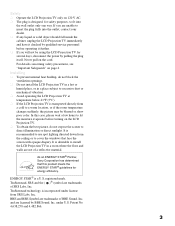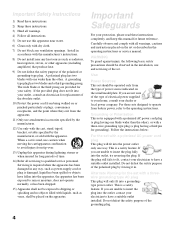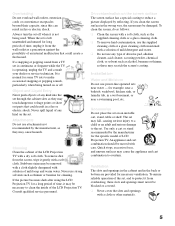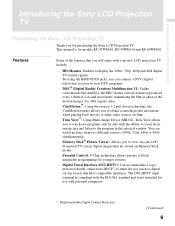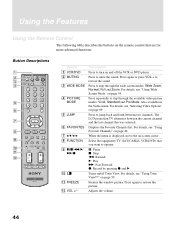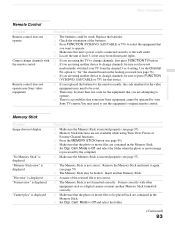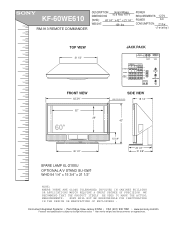Sony KF-60WE610 Support Question
Find answers below for this question about Sony KF-60WE610 - 60" Grand Wega™ Rear Projection Tv.Need a Sony KF-60WE610 manual? We have 8 online manuals for this item!
Question posted by ewingcorp on September 18th, 2012
I Replaced My Kf60we610 Optical Block. The Picture Is Now Blurry. Any Idea Why?
I want to know how to get the crisp clear picture I had before I replaced the optical block
Current Answers
Related Sony KF-60WE610 Manual Pages
Similar Questions
Replacement Rear Projection Color Tv.
i need to replace the rear projection glass in my Sony color big screen TV. Model # KP-43T90. where ...
i need to replace the rear projection glass in my Sony color big screen TV. Model # KP-43T90. where ...
(Posted by Shianne79 7 years ago)
Thermal Fuse For 60 Sony Grand Wega Lcd (kf-60we610) How To Replace Video
(Posted by losabluart 9 years ago)
Sony 63 Rear Projection Tv Model Kf60we610 Wont Power Up
(Posted by murshru 10 years ago)
How To Replace Lamp For Sony Grand Wega Kf-60we610 60-inch Hdtv-ready Lcd Rear
projection tv
projection tv
(Posted by ik2cruiz 10 years ago)
I Have A Sony 60' Hi-scan Drc Projection After 4 Hours I Get A Quick Flash
of a yellow/green hue then at 6 hours the screen turns black..not losing sound...it just flashes bla...
of a yellow/green hue then at 6 hours the screen turns black..not losing sound...it just flashes bla...
(Posted by chestersnewfymom 12 years ago)