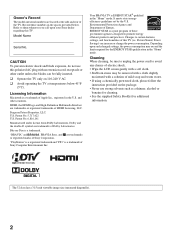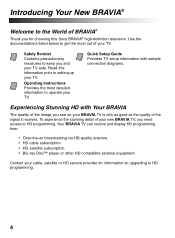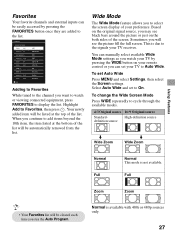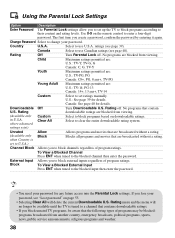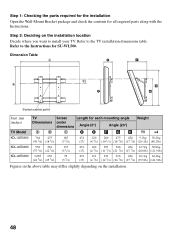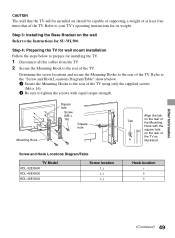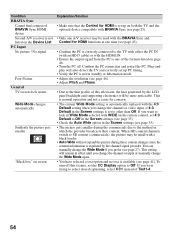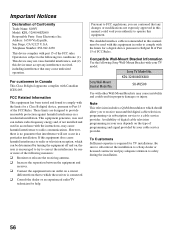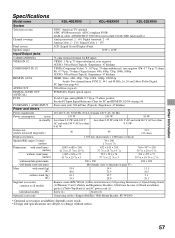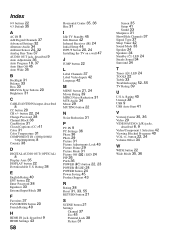Sony KDL-40EX600 - 40" Bravia Ex600 Series Hdtv Support and Manuals
Get Help and Manuals for this Sony item

View All Support Options Below
Free Sony KDL-40EX600 manuals!
Problems with Sony KDL-40EX600?
Ask a Question
Free Sony KDL-40EX600 manuals!
Problems with Sony KDL-40EX600?
Ask a Question
Most Recent Sony KDL-40EX600 Questions
Sony Kd-40ex600aep - Dvb-t2 ?
Does the Sony KD-40EX600AEP support DVB-T2 ?
Does the Sony KD-40EX600AEP support DVB-T2 ?
(Posted by gittansandelin 12 years ago)
Hv Purchased Kdl 40'ex 600 What Is The Coverage Voltage Of This Tv?
As per Sony web site the voltage details/specification of KDL40"EX600 is 120Volt. Is the instrution...
As per Sony web site the voltage details/specification of KDL40"EX600 is 120Volt. Is the instrution...
(Posted by kulbhushanmadan 12 years ago)
Sony KDL-40EX600 Videos
Popular Sony KDL-40EX600 Manual Pages
Sony KDL-40EX600 Reviews
We have not received any reviews for Sony yet.