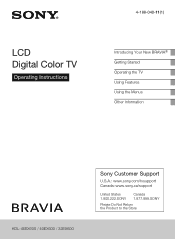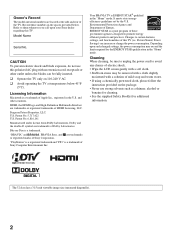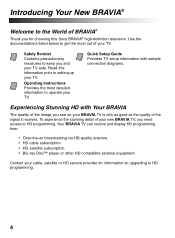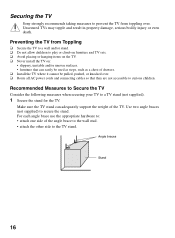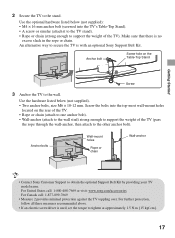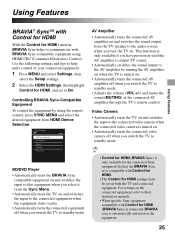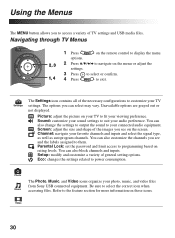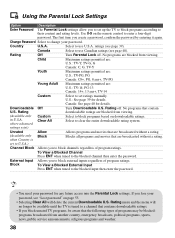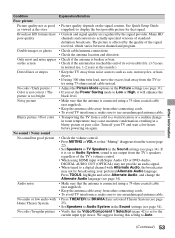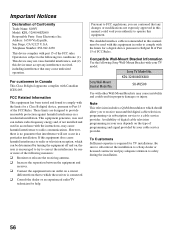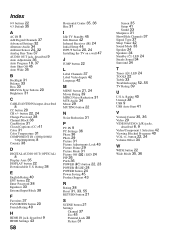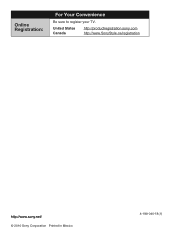Sony KDL-40EX600 Support Question
Find answers below for this question about Sony KDL-40EX600 - 40" Bravia Ex600 Series Hdtv.Need a Sony KDL-40EX600 manual? We have 6 online manuals for this item!
Question posted by gittansandelin on April 22nd, 2012
Sony Kd-40ex600aep - Dvb-t2 ?
Does the Sony KD-40EX600AEP support DVB-T2 ?
Current Answers
Related Sony KDL-40EX600 Manual Pages
Similar Questions
Sony Kdl32ex40b
What is the actual dimensions of the Sony KDL32EX40B frame to frame for height, width and depth.
What is the actual dimensions of the Sony KDL32EX40B frame to frame for height, width and depth.
(Posted by toni64536 6 years ago)
Do U Have Motherboard Of Sony Kdl-40ex710 Avaliable
Do you have Sony KDL-40EX710 - 40" Bravia Ex710 Series Led Hdtv. mother board avaliable?
Do you have Sony KDL-40EX710 - 40" Bravia Ex710 Series Led Hdtv. mother board avaliable?
(Posted by rehanscj 7 years ago)
Where Do I Connect My Coax Cable For My Sony Bravia L-series Kdl-32l5000
32-inch 720p lcd hdtv
32-inch 720p lcd hdtv
(Posted by bedamb 10 years ago)
Why Does My Sony 40' Bravia Xbr Lcd Kdl-40xbr4 Tv Have A Plaid Screen Sometimes?
I had Directv for the first 4 years and it was perfect. I upgraded to HD with Dish and that's when t...
I had Directv for the first 4 years and it was perfect. I upgraded to HD with Dish and that's when t...
(Posted by terrystoy52 11 years ago)
Hv Purchased Kdl 40'ex 600 What Is The Coverage Voltage Of This Tv?
As per Sony web site the voltage details/specification of KDL40"EX600 is 120Volt. Is the instrution...
As per Sony web site the voltage details/specification of KDL40"EX600 is 120Volt. Is the instrution...
(Posted by kulbhushanmadan 12 years ago)