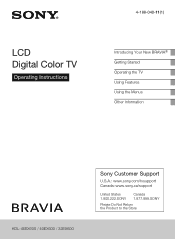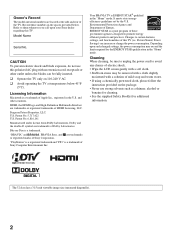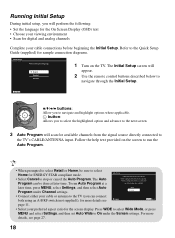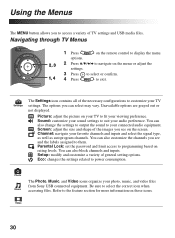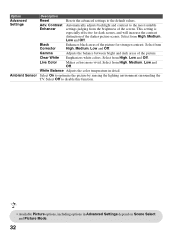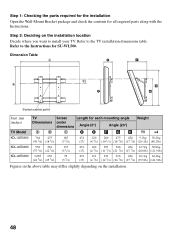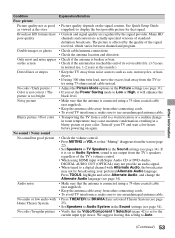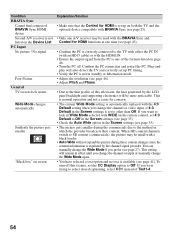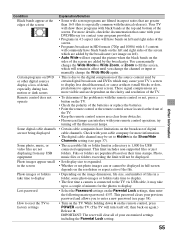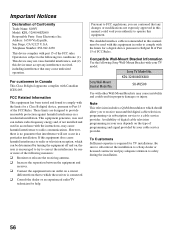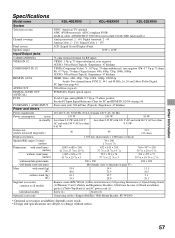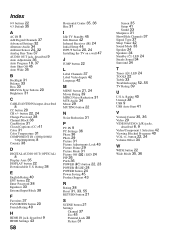Sony KDL-40EX600 Support Question
Find answers below for this question about Sony KDL-40EX600 - 40" Bravia Ex600 Series Hdtv.Need a Sony KDL-40EX600 manual? We have 6 online manuals for this item!
Question posted by kulbhushanmadan on July 12th, 2011
Hv Purchased Kdl 40'ex 600 What Is The Coverage Voltage Of This Tv?
As per Sony web site the voltage details/specification of KDL40"EX600 is 120Volt.
Is the instrutions given in the back side of TV screen is correct? or the details/specification given in the web-site is correct? Please enlighten.
Current Answers
Related Sony KDL-40EX600 Manual Pages
Similar Questions
Sony Tv Pedestal Base. Where Can I Purchase New Or Use Base For My Tv Model Numb
kdl46v5100
kdl46v5100
(Posted by h8rfree 9 years ago)
Why Does My Sony 40' Bravia Xbr Lcd Kdl-40xbr4 Tv Have A Plaid Screen Sometimes?
I had Directv for the first 4 years and it was perfect. I upgraded to HD with Dish and that's when t...
I had Directv for the first 4 years and it was perfect. I upgraded to HD with Dish and that's when t...
(Posted by terrystoy52 11 years ago)
My Tv Screen Is Completely Red But I Can See The Pic Thru The Red
(Posted by caryn12959 12 years ago)
Picture Isn't Centered On Tv Screen Using Hdmi Port.
Is there something I can do to correct this? I've already changed picture ration to 16:9 and adjust ...
Is there something I can do to correct this? I've already changed picture ration to 16:9 and adjust ...
(Posted by jderringer79 12 years ago)
Where Can I Purchase A Tv Screen For This Tv Model? It Was Broken
(Posted by izrael08 13 years ago)