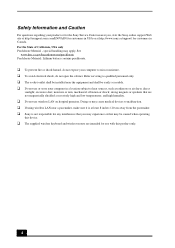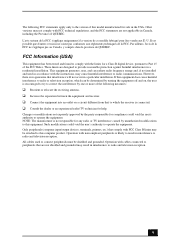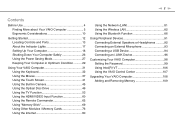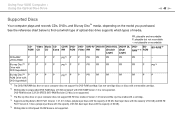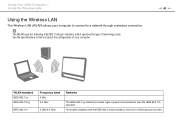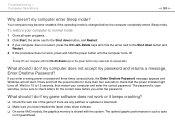Sony VPCL135FX Support Question
Find answers below for this question about Sony VPCL135FX.Need a Sony VPCL135FX manual? We have 6 online manuals for this item!
Question posted by ccoralde on January 14th, 2012
Are There Recall Issues W/ Vaio All In One Model Vpcl135fx/b. Mine Won't Pwr On!
The person who posted this question about this Sony product did not include a detailed explanation. Please use the "Request More Information" button to the right if more details would help you to answer this question.
Current Answers
Related Sony VPCL135FX Manual Pages
Similar Questions
So My Sony Vaio Vpcl222fx Is Starting Up When I Turn It On It Go To Boot Menu
(Posted by mojogameryt 2 years ago)
How To Enter Into Bios
I Have Sony Vaio Model No. Slv241b14l How To Enter Into Bios
I Have Sony Vaio Model No. Slv241b14l How To Enter Into Bios
(Posted by bhaduriarun 8 years ago)
Sony Vaio Model Svj202a11l
what is the difference between the model svj202a11l and model svj20213cxw touch screen.
what is the difference between the model svj202a11l and model svj20213cxw touch screen.
(Posted by cigar7 10 years ago)
User Manual For Sony Vaio Model Vpcl112gx
(Posted by marcar 11 years ago)
How Do I Get Sound From My Pc
I just reinstalled windows XP on my vaio model#PCV-C12L home computer, but I don't know how to get t...
I just reinstalled windows XP on my vaio model#PCV-C12L home computer, but I don't know how to get t...
(Posted by ranchsue 11 years ago)