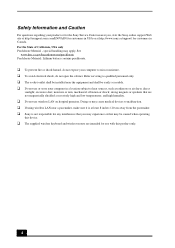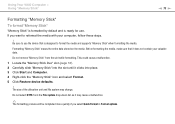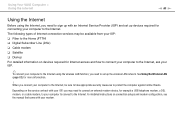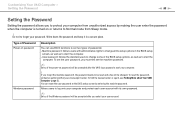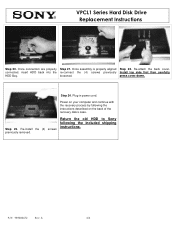Sony VPCL135FX Support and Manuals
Get Help and Manuals for this Sony item

View All Support Options Below
Free Sony VPCL135FX manuals!
Problems with Sony VPCL135FX?
Ask a Question
Free Sony VPCL135FX manuals!
Problems with Sony VPCL135FX?
Ask a Question
Most Recent Sony VPCL135FX Questions
Are There Recall Issues W/ Vaio All In One Model Vpcl135fx/b. Mine Won't Pwr On!
(Posted by ccoralde 12 years ago)
Popular Sony VPCL135FX Manual Pages
Sony VPCL135FX Reviews
We have not received any reviews for Sony yet.