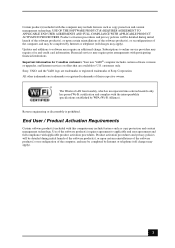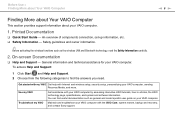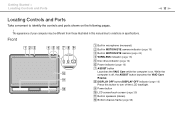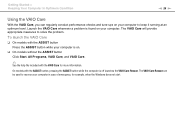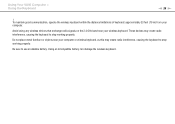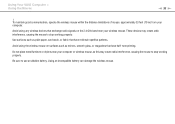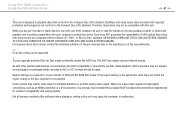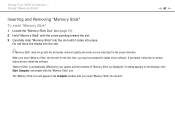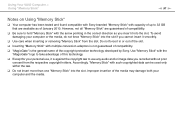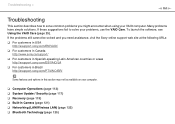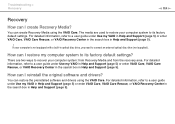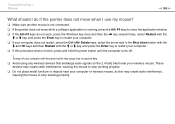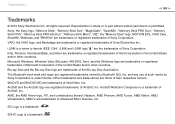Sony VPCJ118FX Support Question
Find answers below for this question about Sony VPCJ118FX.Need a Sony VPCJ118FX manual? We have 6 online manuals for this item!
Question posted by jranch on August 31st, 2014
Sony Vpcj118fx
Current Answers
Answer #1: Posted by BusterDoogen on August 31st, 2014 2:14 PM
I hope this is helpful to you!
Please respond to my effort to provide you with the best possible solution by using the "Acceptable Solution" and/or the "Helpful" buttons when the answer has proven to be helpful. Please feel free to submit further info for your question, if a solution was not provided. I appreciate the opportunity to serve you!
Related Sony VPCJ118FX Manual Pages
Similar Questions
My new sd adapter has a 4gb micro sdhc card inside.
My Sony desktop computer is stuck in power save mode, and reads press any key on keyboard or move mo...
I would like to change the video card from my Sony VGC LT18E, it stop working, but it integrated in ...