Sony VGC-LT10E - Vaio All-in-one Desktop Computer Support and Manuals
Get Help and Manuals for this Sony item
This item is in your list!

View All Support Options Below
Free Sony VGC-LT10E manuals!
Problems with Sony VGC-LT10E?
Ask a Question
Free Sony VGC-LT10E manuals!
Problems with Sony VGC-LT10E?
Ask a Question
Most Recent Sony VGC-LT10E Questions
My Sony All-in-one Stopped Working And Is Asking For A 'one Time Bios Password'.
(Posted by kbchatty 12 years ago)
Popular Sony VGC-LT10E Manual Pages
User Guide - Page 6
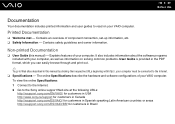
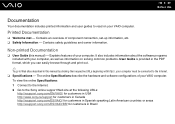
... Contains safety guidelines and owner information. The online Specifications describe the hardware and software configurations of component connection, set-up information, etc. ❑ Safety Information - Contains an overview of your VAIO computer. n6 N Before Use
Documentation
Your documentation includes printed information and user guides to the Sony online support Web site at the...
User Guide - Page 7
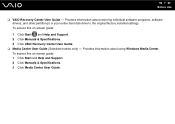
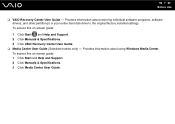
... programs, software drivers, and drive partition(s) or your entire hard disk drive to the original factory installed settings. To access this on -screen guide: 1 Click Start and Help and Support. 2 Click Manuals & Specifications. 3 Click Media Center User Guide. To access this on -screen guide:
1 Click Start and Help and Support. 2 Click Manuals & Specifications. 3 Click VAIO Recovery Center...
User Guide - Page 44
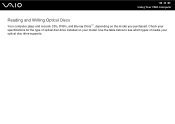
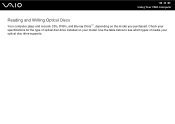
Use the table below to see which types of optical disc drive installed on the model you purchased. n 44 N Using Your VAIO Computer
Reading and Writing Optical Discs
Your computer plays and records CDs, DVDs, and Blu-ray Discs™, depending on your optical disc drive supports. Check your specifications for the type of media your model.
User Guide - Page 52


... applications. 2 Insert a Blu-ray Disc into the optical disc drive. 3 If nothing appears on the desktop, then click Start, ...models only. For instructions on how to
the disc. See the online Specifications to find the type of your software. For instructions on how to find about the supported disc media. Copying Files to find about the supported disc media.
n 52 N Using Your VAIO...
User Guide - Page 54
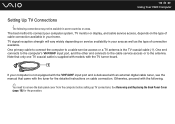
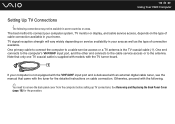
... supplied with models with the following connections may not be available in some countries or areas. Note that came with an external digital cable tuner, see the manual that only one TV coaxial cable is the TV coaxial cable (1). See Removing and Replacing the Back Panel Cover (page 18) for the detailed instructions on the...
User Guide - Page 148


... software applications, you use the built-in MOTION EYE camera?
❑ The built-in MOTION EYE camera.
❑ If the problem persists, you must reinstall the driver software for your camera and click Update Driver Software.
This is used. ❑ the CPU load increases. Follow these steps: 1 Click Start, Control Panel, Hardware and Sound...
User Guide - Page 158
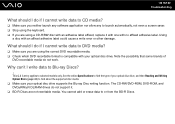
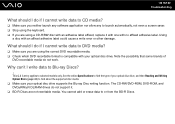
....
n 158 N Troubleshooting
What should I do if I write data to Blu-ray Discs?
! Why can't I cannot write data to or from the BD-R Discs. See the online Specifications to find about the supported disc media. ❑ Make sure your optical disc drive, and then Reading and Writing Optical Discs (page 44) to selected models only. What...
User Guide - Page 161
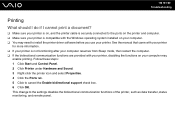
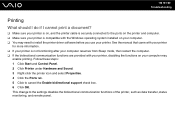
... icon and select Properties. 4 Click the Ports tab. 5 Click to the settings disables the bidirectional communication functions of the printer, such as data transfer, status monitoring, and remote panel. This change to cancel the Enable bidirectional support check box. 6 Click OK. n 161 N Troubleshooting
Printing
What should I do if I cannot print a document?
❑ Make...
User Guide - Page 168
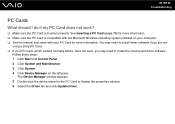
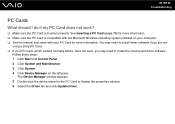
...appears. 5 Double-click the device name for the PC Card to install driver software if you are not
using a Sony PC Card. ❑ If your PC Card for more information....manual that came with your PC Card, which worked normally before, does not work ?
❑ Make sure the PC Card is compatible with the Microsoft Windows operating system installed on the left pane.
n 168 N Troubleshooting...
User Guide - Page 175
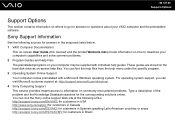
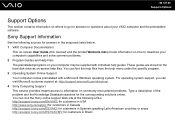
...://support.microsoft.com/directory/. 4 Sony Computing Support This service provides instant access to information on -screen help guides. These guides are stored on the hard disk drive as on commonly encountered problems. Type a description of the problem and the Knowledge Database searches for the corresponding solutions online. You can find the help files from the help menu under the specific...
Safety Information - Page 2
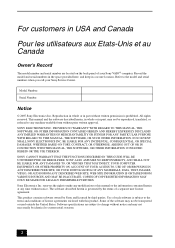
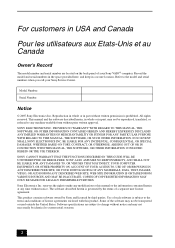
... INC. IN NO EVENT SHALL SONY ELECTRONICS INC. SONY CANNOT WARRANT THAT THE FUNCTIONS DESCRIBED IN THIS GUIDE WILL BE UNINTERRUPTED OR ERROR-FREE.
This manual and the software described herein, in whole or in USA and Canada
Pour les utilisateurs aux Etats-Unis et au Canada
Owner's Record
The model number and serial number are subject...
Safety Information - Page 3


...services may require prior arrangements with the interoperability specifications established by Internet or telephone (toll charges may be completed by WFA (Wi-Fi Alliance). Sony, VAIO, the VAIO logo, VAIO Digital Studio, VAIO Media, VAIO Media Music Server, VAIO Media Photo Server, VAIO...features such as a CD-RW or hard disk drive, confirm their respective owners.
3 SD Logo is a trademark of...
Safety Information - Page 6
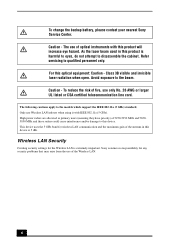
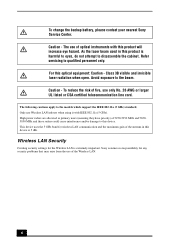
...models which support the IEEE 802.11a (5 GHz) standard. High power radars are allocated as primary users (meaning they have priority) of fire, use Wireless LAN indoors when using it with this product will increase eye hazard. Caution - The following cautions apply to the beam. Refer servicing... Sony Service ... security settings for ...problems that may arise from the use of the ...
Marketing Specifications - Page 1
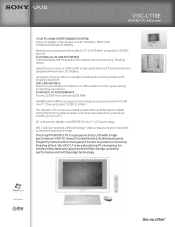
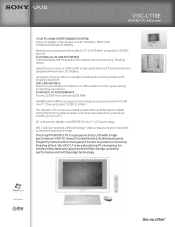
...VAIO® LT PC comes pre-installed...the VAIO LT is a gorgeous Sony LCD with elegance and style. Elegantly framed with a high-performance PC tucked behind its slim back panel. LT10E
VAIO®...VGC- Complements any office or reception desk while curbing clutter with a highperformance VAIO PC cleverly tucked behind a gorgeous widescreen LCD display. POWERFUL PC PERFORMANCE Roomy 320GB2 hard drive...
Marketing Specifications - Page 2


VGC-LT10E
VAIO®LT PC All-in-one
Specifications
General
Computer Type: Desktop Type of hard disk space is reserved as a ...owners. and other service fee. 9. Sony of varying software packages and add-on hardware options.
GHz denotes microprocessor internal clock speed; GB means one Hardware
Action Buttons: Action Buttons on the Sony Desktop Computer are NOT authorized to hard drive...
Sony VGC-LT10E Reviews
Do you have an experience with the Sony VGC-LT10E that you would like to share?
Earn 750 points for your review!
We have not received any reviews for Sony yet.
Earn 750 points for your review!
