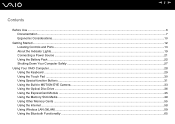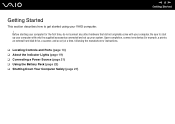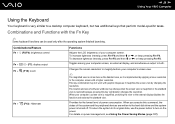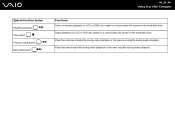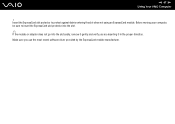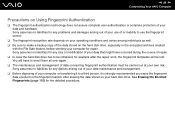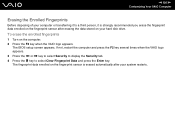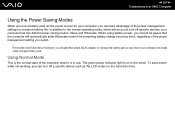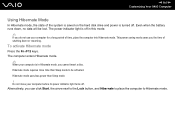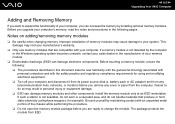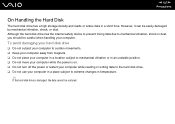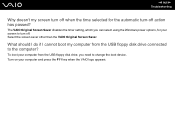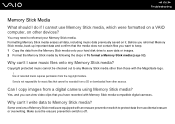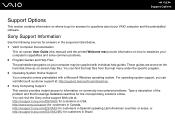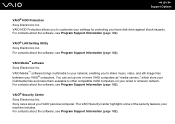Sony VGN-CR120E Support Question
Find answers below for this question about Sony VGN-CR120E - VAIO CR Series.Need a Sony VGN-CR120E manual? We have 1 online manual for this item!
Question posted by guymbxshopper on April 4th, 2016
Change Hard Drive To Ssd
I want to change the hard drive to a solid state. Does the laptop use SATA?
Current Answers
Related Sony VGN-CR120E Manual Pages
Similar Questions
Sony Vgn-ns240e - Vaio Ns Series Manuals
(Posted by sharon87 10 years ago)
Vpcf111fx: New Hard Drive, Windows Will Not Configure To Hardware
Okay, LONG story here.. I'll try to condense it. Hard drive on this model of Laptop went bad, So a n...
Okay, LONG story here.. I'll try to condense it. Hard drive on this model of Laptop went bad, So a n...
(Posted by Alphonsevaher 10 years ago)
Removing Hard Drive From Sony Rx550 Pc
I am taking my very old SONY RX550 to the local recycling center. For security purposes, what should...
I am taking my very old SONY RX550 to the local recycling center. For security purposes, what should...
(Posted by AGoodConsumer 11 years ago)
No Hard Drive
My hard drive is not detected in the bios. New motherboard and 4 different hard drives but the same...
My hard drive is not detected in the bios. New motherboard and 4 different hard drives but the same...
(Posted by bilvanam 12 years ago)
Sony Vgn-tz240n Hard Drive
Hi, How do I open up a Sony VGN-TZ240N laptop to replace its hard drive?Thanks
Hi, How do I open up a Sony VGN-TZ240N laptop to replace its hard drive?Thanks
(Posted by timwen7 13 years ago)