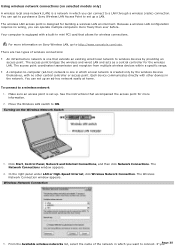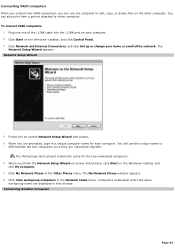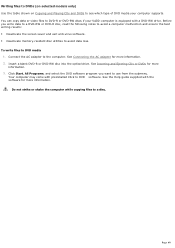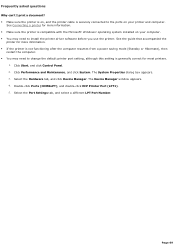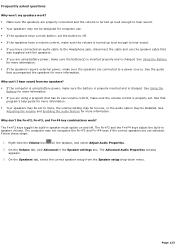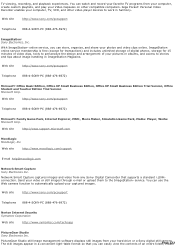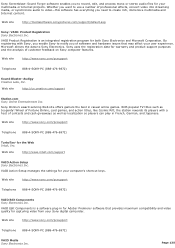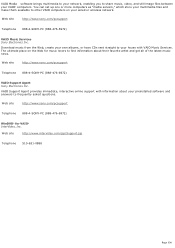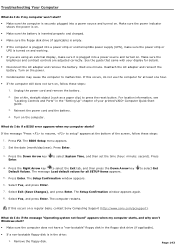Sony PCG-K15 - VAIO - Pentium 4 2.8 GHz Support and Manuals
Get Help and Manuals for this Sony item

View All Support Options Below
Free Sony PCG-K15 manuals!
Problems with Sony PCG-K15?
Ask a Question
Free Sony PCG-K15 manuals!
Problems with Sony PCG-K15?
Ask a Question
Most Recent Sony PCG-K15 Questions
No Hard Drive
My hard drive is not detected in the bios. New motherboard and 4 different hard drives but the same...
My hard drive is not detected in the bios. New motherboard and 4 different hard drives but the same...
(Posted by bilvanam 12 years ago)
Sony PCG-K15 Videos
Popular Sony PCG-K15 Manual Pages
Sony PCG-K15 Reviews
We have not received any reviews for Sony yet.