Sony PCG-FRV37 - VAIO - Pentium 4 2.8 GHz Support and Manuals
Get Help and Manuals for this Sony item
This item is in your list!

View All Support Options Below
Free Sony PCG-FRV37 manuals!
Problems with Sony PCG-FRV37?
Ask a Question
Free Sony PCG-FRV37 manuals!
Problems with Sony PCG-FRV37?
Ask a Question
Sony PCG-FRV37 Videos
Popular Sony PCG-FRV37 Manual Pages
Quick Start Guide - Page 3


Contents
Notice to Users 5 Setting Up 15
Unpacking Your Computer 15 Locating Controls and Ports 16
Getting Started 21
Turning On Your Computer 21 Using the Touch Pad 23 Registering Your Computer 24 Locating Your VAIO Computer User Guide 25 Setting Up A Dial-Up Connection 27 Turning Off Your Computer 28
VAIO Recovery Wizard Utility 29 Troubleshooting 31
Support Options 34
3
Quick Start Guide - Page 5


...rights reserved. Software specifications are subject to the terms and conditions of computers and other office equipment. Financial services may require an ...manual and the software described herein, in whole or in which business proprietors can participate voluntarily. reserves the right to make any modification to Users
© 2003 Sony Electronics Inc.
Subscriptions to online service...
Quick Start Guide - Page 6


...™ Memory Stick, Memory Stick, Memory Stick PRO, VAIO, and the VAIO logo are trademarks of IBM. Record the model and serial numbers in the space provided here, and keep in a secure location. VAIO® Computer Quick Start
The Wireless LAN functionality*, which is incorporated into selected models only, has passed WiFi certification and complies with the interoperability specifications...
Quick Start Guide - Page 7


To change the backup battery, please contact your nearest Sony Service Center. Caution: To reduce the risk of fire, use the modem or a telephone to
report a gas leak in the vicinity of optical instruments with Limited Power Sources.
❑ To prevent possible damage to your
computer during transportation, first attach any supplied connector covers...
Quick Start Guide - Page 9


...result in this manual could affect the...Part 68 of service may make the necessary modifications in a particular installation...repair or warranty information, please
9 But if advance notice is part of 0.3). Also, you to an outlet on the label. The telephone company may be provided to file a complaint with the applicable FCC Part 68 rules and requirements adopted by the ACTA. If trouble...
Quick Start Guide - Page 10


... for an uncontrolled environment.
VAIO® Computer Quick Start
contact 1-888-4-SONY-PC (1-888-476-6972), or write to the following two conditions: (1) this equipment should be installed and operated with FCC radiation exposure limits set forth for information. This device and its transmit antenna) that the Industry Canada technical specifications were met.
(S'applique aux...
Quick Start Guide - Page 15
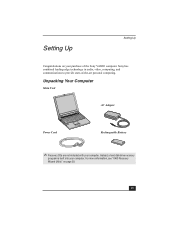
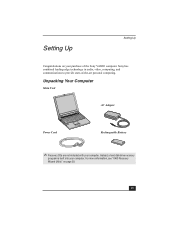
.... For more information, see "VAIO Recovery
Wizard Utility" on your purchase of -the-art personal computing. Instead, a hard disk drive recovery
program is built into your computer. Sony has combined leading-edge technology in audio, video, computing, and communications to provide state-of the Sony VAIO® computer.
Setting Up
Setting Up
Congratulations on page 29...
Quick Start Guide - Page 18
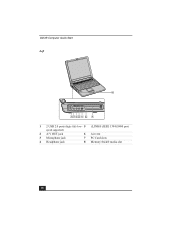
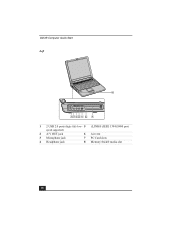
VAIO® Computer Quick Start Left
1 2 USB 2.0 ports (high-/full-/low- 5 i.LINK® (IEEE 1394) S400 port
speed supported)
2 A/V OUT jack
6 Air vent
3 Microphone jack
7 PC Card slots
4 Headphone jack
8 Memory Stick® media slot
18
Quick Start Guide - Page 24


...9997; You are provided with programs that support a touch pad scroll of Sony's commitment to troubleshoot problems you turn on -screen instructions to drag an item. See the Warranty ...Sony to register your computer during the first session, you regarding performance updates and upgrades.
24 Follow
the on the unit. Protect your computer: ❑ Sony Customer Support - By giving Sony...
Quick Start Guide - Page 27


... Wizard. The New Connection Wizard appears. See "Setting up a dial-up an existing account, and connecting to your on -screen instructions.
27 Setting Up A Dial-Up Connection
Setting Up A Dial-Up Connection
The Connection Wizard guides you through the process of choosing an Internet Service Provider (ISP) or setting up
Internet connection" in the Internet and Network...
Quick Start Guide - Page 29
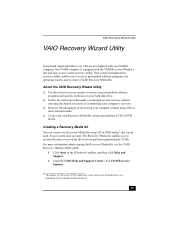
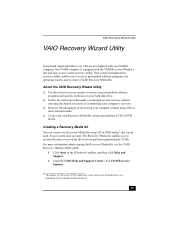
... guide:
1 Click Start in the Windows® taskbar, and then click Help and Support.
2 From the VAIO Help and Support Center, click VAIO Recovery Options.
* The number of recovering your computer without using CDs or
other external media. ❑ Create your own Recovery Media Kit, using your preinstalled software
programs and specific partitions on the computer model...
Quick Start Guide - Page 30
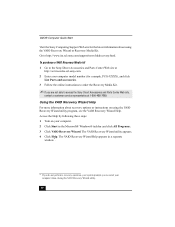
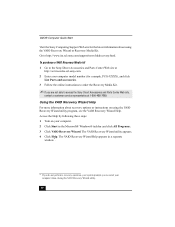
... to restart your computer model number (for example, PCG-XXXX), and click
List Parts and accessories. 3 Follow the online instructions to order the Recovery Media Kit.
✍ If you are not able to access the Sony Direct Accessories and Parts Center Web site,
contact a customer service representative at 1-800-488-7669. Using the VAIO Recovery Wizard Help For...
Quick Start Guide - Page 31


... by the blinking power indicator. Make sure the brightness and contrast controls are using an external display, make sure the display is properly connected to a power source and still does not work, follow these steps: 1 Disconnect the AC adapter and remove the battery. 2 Wait one hour to launch the BIOS Setup window.
2 Set the date...
Quick Start Guide - Page 32


... contact Sony Computing Support
(http://www.sony.com/pcsupport). The message Load default values for all SETUP items appears. 5 Press Enter. The computer restarts.
32 When the Setup Confirmation...Setup Confirmation window appears, select Yes, and press Enter. 6 Select Exit (Save Changes), and press Enter.
VAIO® Computer Quick Start
3 Use the Down Arrow key to select System Time, set...
Quick Start Guide - Page 34


... visit Sony Computing Support at : http://support.microsoft.com/directory/.
4
Sony Computing Support
This service provides instant access to maximize your
computer capabilities and solve common problems.
2
Program Guides and Help Files
The preinstalled programs on your computer or the preinstalled programs, refer to the following sources for answers in the sequence listed below.
1
VAIO...
Sony PCG-FRV37 Reviews
Do you have an experience with the Sony PCG-FRV37 that you would like to share?
Earn 750 points for your review!
We have not received any reviews for Sony yet.
Earn 750 points for your review!

