Sony PCG-FRV25 - VAIO - Pentium 4 2.66 GHz Support and Manuals
Get Help and Manuals for this Sony item
This item is in your list!

View All Support Options Below
Free Sony PCG-FRV25 manuals!
Problems with Sony PCG-FRV25?
Ask a Question
Free Sony PCG-FRV25 manuals!
Problems with Sony PCG-FRV25?
Ask a Question
Popular Sony PCG-FRV25 Manual Pages
VAIO User Guide - Page 7


...Push the battery bay cover up until it clicks into the battery bay. See Using power saving modes for more information. Page 7 Slide the battery into place. If the ... swings out but does not detach from automatically entering Hibernate mode. If you are using battery power, save your data frequently to open it automatically detects the battery.
Inserting a Battery
3.
Push the...
VAIO User Guide - Page 10


... may be recharged at any time, whether you charge the battery and find that battery power is still low, the battery may be reaching the end of power.
See your computer is using battery power. Single blink
The battery is fully charged.
The lithium-ion battery supplied with your VAIO® Computer Specifications on or off .
VAIO User Guide - Page 15


...). Drag the slider to the battery level at which you control the power supplied to the alarm in this window. The Low battery
alarm is set your battery alarm
You can change your computer settings to notify you want the computer to use the preset power schemes or you created appears in your changes from the...
VAIO User Guide - Page 17


... information on the Windows® taskbar, and click Control Panel. 2. Click to check the box next to enable Hibernate mode. Your computer can manually activate Hibernate mode. Click Start on how you are using battery power?
Page 17 Click Performance and Maintenance, and click Power Options. Frequently asked questions Can my computer enter Hibernate...
VAIO User Guide - Page 19


... guides you can register your VAIO® computer, use online services, and gain access to the Internet. Internet Connections
This section describes the basic steps for setting ...Internet and choosing an Internet service provider (ISP) or setting up or Ethernet connection to Sony Computing Support. Setting up a dial-up Internet connection Setting up an Ethernet Internet ...
VAIO User Guide - Page 24


Page 24 Network Connections
With a Sony computer, you can easily set up connections
Types of networks. For more information about networking, click Start, Help and Support, and then Networking and the Web. &#... Wizard and Network Setup Wizard make it easy to gain access to a variety of Networks*
* T he c omputers repres ented in this graphic may not be identic al to the model you purc has ed...
VAIO User Guide - Page 25


... Support from a remote location and use data, programs, and network resources. Connect an Ethernet or telephone cable to your network administrator.
Click Start, point to the Ethernet port . Network Setup...Networking and the Web in the port. Follow the Network Setup Wizard instructions. See To connect an Ethernet cable and Setting up a dial-up connections or contact your computer.
...
VAIO User Guide - Page 28
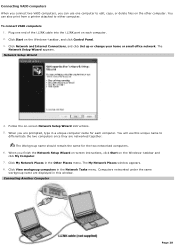
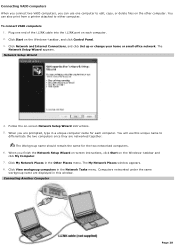
... and click My Computer.
7. To connect VAIO computers
1. Follow the on the Windows® taskbar, and click Control Panel. 3. When you finish the Network Setup Wizard on-screen instructions, click Start on each computer. The My Network Places window appears. 8. Click Network and Internet Connections, and click Set up or change your home or small...
VAIO User Guide - Page 45
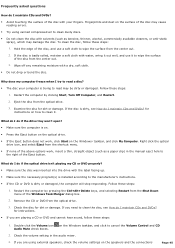
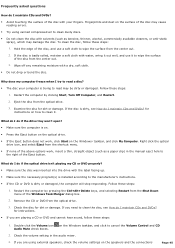
...Control and CD
2. Why does my computer freeze when I try to read may be dirty or damaged. Follow these steps:
1. Examine the disc for instructions...necessary program(s) is installed according to the manufacturer's instructions. If...Computer. Check the volume setting in the manual eject hole to the ...reading errors.
Try using external speakers, check the volume settings on...
VAIO User Guide - Page 53


...guide that accompanied the
printer for most printers.
1. Click Performance and Maintenance, and click System.
Click Start, and click Control...power saving mode (Standby or Hibernate), then
restart the computer. You may need to change the default printer port setting, although this setting...connected to install the printer driver software before you use the printer. Select ...
VAIO User Guide - Page 100


... . 1. Click the Settings tab, and then click...Sony Notebook LCD and RADEON IGP Properties window appears. (Multiple Monitors) and RADEON IGP Properties
Page 100 Make sure the display cable (not supplied) is connected to the computer before playing a DVD. To switch the display using the Display Properties settings Depending on , then press the power...the Display Properties settings. To switch ...
VAIO User Guide - Page 108
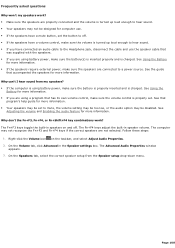
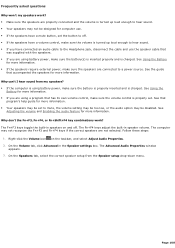
... more information. If you are using battery power, make sure the volume control is properly set. Follow these steps:
1. On the Speakers tab, select the correct speaker setup from my speakers? If the computer is using battery power, make sure the speakers are connected to a power source. Why can't I hear sound from the Speaker...
VAIO User Guide - Page 119


... have simple solutions, so refer to solve some basic problems you contact Sony Computing Support (http://www.sony.com/pcsupport). Troubleshooting Your Computer Support Options
Page 119 Troubleshooting
This section describes how to these sources before you may encounter when using your computer. For more troubleshooting topics refer to the VAIO® Computer User Guide.
VAIO User Guide - Page 120
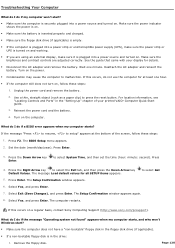
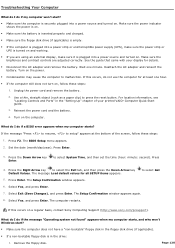
... Values. Troubleshooting Your Computer
What do I do if a BIOS error appears when my computer starts? If this occurs on . What do I do if my computer won 't Windows start ?
Make sure the computer is securely plugged into a power source and turned on a regular basis, contact Sony Computing Support (http://www.sony.com/pcsupport). See the guide that...
VAIO User Guide - Page 124


... support, you can use VAIO Support Agent to repair program problems by clicking Start and All Programs (Programs for the corresponding solutions online. You can find the Help files from the Help menu under the specific program.
3
Operating System Online Support
Your computer comes preinstalled with individual help guides.
You can visit Sony Computing Support at : http://support...
Sony PCG-FRV25 Reviews
Do you have an experience with the Sony PCG-FRV25 that you would like to share?
Earn 750 points for your review!
We have not received any reviews for Sony yet.
Earn 750 points for your review!
