Sony VGN-FS680 - VAIO - Pentium M 1.86 GHz Support and Manuals
Get Help and Manuals for this Sony item
This item is in your list!

View All Support Options Below
Free Sony VGN-FS680 manuals!
Problems with Sony VGN-FS680?
Ask a Question
Free Sony VGN-FS680 manuals!
Problems with Sony VGN-FS680?
Ask a Question
Popular Sony VGN-FS680 Manual Pages
VAIO User Guide - Page 7
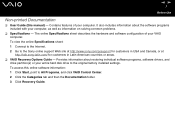
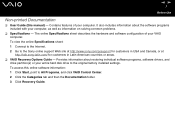
... areas.
❑ VAIO Recovery Options Guide - Provides information about the software programs included with your computer. It also includes information about restoring individual software programs, software drivers, and drive partition(s) or your VAIO computer. Contains features of your entire hard disk drive to the original factory installed settings. To access this manual) - nN...
VAIO User Guide - Page 41


... Digital Audio standard specifications (CD Standard). This product is a two sided disc product which types of optical disc drive installed on the other side. Due to the multiple formats of discs now available, when buying pre-recorded or blank discs for the type of media your optical disc drive supports. Sony does NOT guarantee...
VAIO User Guide - Page 42
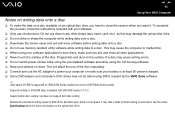
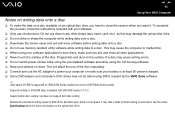
.... See the online Specifications sheet for more information on VGN-A700 Series models but does not support 8cm disc writing. Supports 8cm disc reading, but...Supports writing to DVD-RW discs compliant with your battery is at least 50 percent charged. ❑ Some DVD players and computer's DVD drives may cause writing errors. ❑ Do not switch power modes while using the pre-installed...
VAIO User Guide - Page 46
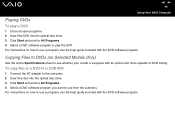
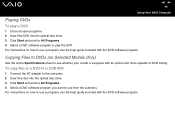
... (on Selected Models Only)
See the online Specifications sheet to play a DVD
1 Close all open programs. 2 Insert the DVD into the optical disc drive. 3 Click Start and point to All Programs. 4 Select a DVD software program you want to use a program, see the help guide included with the DVD software program. For instructions on how...
VAIO User Guide - Page 97


... computer for communications with the remote commander delivered with VGN-A700 Series models is one of the VAIO Zone software. The infrared receiver for extended use of VGN-FS600 Series models, you need to connect the supplied external infrared receiver to your computer is located on the supplied left external speaker. If your computer before using the...
VAIO User Guide - Page 133


... for your computer, you can take advantage of the power management setting you select.
✍
If the battery level falls below 10 percent, you can turn off specific devices, your computer when it is on in use a battery as the LCD or the hard disk. In addition to the normal operating mode, which allows you to conserve battery life.
VAIO User Guide - Page 136


... computer enters Hibernate mode. The computer returns to Normal mode
Turn on the hard disk and power is turned off in this mode. Even when the battery runs down the Shift key and click Hibernate. nN 136
Customizing Your VAIO Computer
Using Hibernate Mode
In Hibernate mode, the state of the system is saved...
VAIO User Guide - Page 140


... maximum power management to set up a power scheme.
The power scheme has been activated.
✍
You must have computer administrator rights on the taskbar. 2 Select Adjust Power Properties. Each power scheme consists of a group of power management settings that the selected power scheme appears to the right of Power
Scheme. 6 If necessary, you see the help guide of the LCD. 7 Click...
VAIO User Guide - Page 164


... computer for an extended period of time, remove the battery pack from the computer to prevent
damage to the battery. ❑ If, after fully charging the battery pack, the battery power is still low, the battery pack may be reaching the end of its life and
should be replaced. ❑ You do not need to 30°C). This...
VAIO User Guide - Page 168
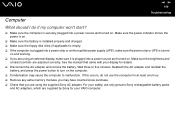
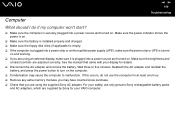
... battery is installed properly and charged. ❑ Make sure the floppy disk drive (if applicable) is empty. ❑ If the computer is plugged into a power strip or uninterruptible power supply (UPS), make sure it is securely plugged into a power source and turned on and working. ❑ If you may cause the computer to five minutes. nN 168
Troubleshooting...
VAIO User Guide - Page 174


... Sony Service Center. For details, see Installing the Battery Pack (page 26).
❑ If the symptom persists after performing the above , it means the installed battery pack is not compatible. To find the nearest center or agent, visit the Sony online support Web site. To resolve this symptom, switch off the computer and remove the battery pack. nN 174
Troubleshooting...
VAIO User Guide - Page 188
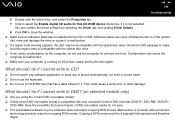
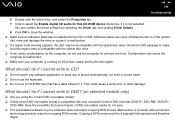
...+R /
DVD+RW). Macrovision or a similar video protection
technology prevents users from copying DVD movies. Check the DVD package to DVD? (on selected models only)
❑ Are you notice condensation on the computer, do not work. ❑ The preinstalled software on your computer is running on AC power supply and try the disc again. What...
VAIO User Guide - Page 192
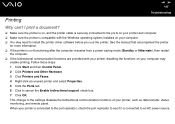
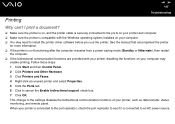
... computer may need to install the printer driver software before you use the printer. This change to the settings disables the bidirectional communication functions of your printer is connected to the port replicator, check the port replicator to see if it is connected to an AC power source. nN 192
Troubleshooting
Printing
Why can't I print...
VAIO User Guide - Page 195
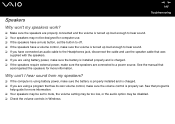
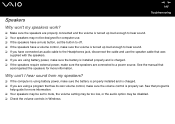
... speakers may be set to a power source. See the manual that was
supplied with the speakers. ❑ If you have connected an audio cable to the Headphones jack, disconnect the cable and use . ❑ If the speakers have a volume control, make sure the speakers are using battery power, make sure the battery is installed properly and is charged...
VAIO User Guide - Page 203


... its own power supply. You may prevent a device from working at all. ❑ USB hubs may need to install software before you are using a different USB port on and using a printer, check the power cable is connected properly to the specific port you used the first time you connected the device.
❑ Check the manual provided...
Sony VGN-FS680 Reviews
Do you have an experience with the Sony VGN-FS680 that you would like to share?
Earn 750 points for your review!
We have not received any reviews for Sony yet.
Earn 750 points for your review!
