Sony VGN-FJ270 - VAIO - Pentium M 1.86 GHz Support and Manuals
Get Help and Manuals for this Sony item
This item is in your list!

View All Support Options Below
Free Sony VGN-FJ270 manuals!
Problems with Sony VGN-FJ270?
Ask a Question
Free Sony VGN-FJ270 manuals!
Problems with Sony VGN-FJ270?
Ask a Question
Most Recent Sony VGN-FJ270 Questions
Popular Sony VGN-FJ270 Manual Pages
User Guide - Page 7
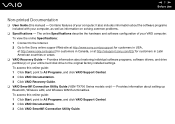
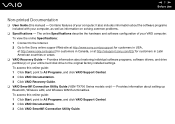
...Documentation. 3 Click VAIO Recovery Guide.
❑ VAIO SmartWi Connection Utility Guide (VGN-TX700 Series models only) - To view the online Specifications: 1 Connect to the Internet. 2 Go to the original factory installed settings. Provides information about the software programs included with your entire hard disk drive to the Sony online support Web site at http://www.sony.com/pcsupport...
User Guide - Page 40
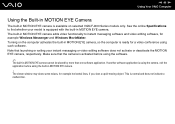
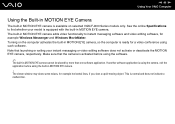
... MovieMaker. Turning on selected VGN-FJ200 Series models only. If another software application is using the camera, exit the application before using such software. This is equipped with the built-in MOTION EYE camera. n 40 N Using Your VAIO Computer
Using the Built-in MOTION EYE Camera
The built-in MOTION EYE camera cannot be shared by more...
User Guide - Page 43
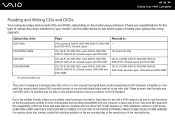
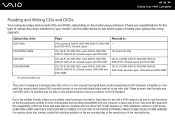
...DVD+RW - Please be sure to read the notices on the model you purchased.
Sony does NOT guarantee the compatibility of VAIO CD drives with discs that the audio side (non-DVD side...the manufacturer of media your optical disc drive supports. A DualDisc is designed to playback discs that conform to the Compact Disc Digital Audio standard specifications (CD Standard). This product is a ...
User Guide - Page 50
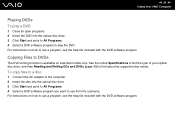
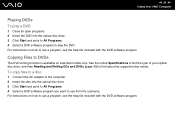
...copy files to a disc
1 Connect the AC adapter to the computer. 2 Insert the disc into... program you want to use from the submenu. See the online Specifications to find about the supported disc media. For instructions on how to use a program, see the help file included with...program. For instructions on selected models only. n 50 N Using Your VAIO Computer
Playing DVDs
To play the DVD.
User Guide - Page 56


... pop out unexpectedly. Do not remove the Memory Stick media while the Media Access (VGN-TX700 Series) or Memory Stick media (VGN-FJ200 Series) indicator is off before removing the Memory Stick media.
Removing a Memory Stick Media
To remove a Memory Stick media
1 Check that the Media Access (VGN-TX700 Series) or Memory Stick (VGN-FJ200 Series) indicator is turned on...
User Guide - Page 57


... slot to transfer data between digital cameras, camcorders, music players, and other memory cards.
You can cause damage to insert a different memory card or memory card adapter into the appropriate memory card slot. The SD memory card slot on compatible memory cards, visit the Sony online support Web site regularly.
! Do not force the memory card in or out of the...
User Guide - Page 104


.... n 104 N Customizing Your VAIO Computer
Customizing Your VAIO Computer
This section briefly describes how to use and customize the look of your Sony software and utilities, etc.
❑ Setting the Password (page 105) ❑ Setting Up Your Computer with VAIO Central (page 107) ❑ Using the Power Saving Modes (page 108) ❑ Managing Power with VAIO Power Management (page 113)
User Guide - Page 116
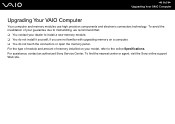
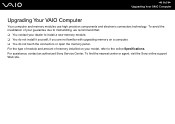
... Sony Service Center. To avoid the invalidation of memory installed on a computer. ❑ You do not install it yourself, if you are not familiar with upgrading memory on your dealer to the online Specifications. To find the nearest center or agent, visit the Sony online support Web site. n 116 N Upgrading Your VAIO Computer
Upgrading Your VAIO Computer
Your computer and memory...
User Guide - Page 119


n 119 N Upgrading Your VAIO Computer
5 Touch a metal object (such as the connector panel on the back of the computer. Removing and Installing a Memory Module
VGN-TX700 Series models To change or add a memory module
1 Shut down the computer and disconnect all peripheral devices. 2 Unplug the computer and remove the battery. 3 Wait until the computer cools down. 4 Unscrew the screw...
User Guide - Page 122


n 122 N Upgrading Your VAIO Computer
5 Touch a metal object (such as the connector panel on the back of the computer. VGN-FJ200 Series models To change or add a memory module
1 Shut down the computer and disconnect all peripheral devices. 2 Unplug the computer and remove the battery. 3 Wait until the computer cools down. 4 Unscrew the screw at the bottom...
User Guide - Page 138


See the manual that you are using the supplied Sony AC adapter. Reattach the AC adapter and reinstall the
battery, and press the power button to turn on the computer. ❑ Condensation may have inserted since purchase. ❑ Check that came with your display for at least one hour. ❑ Remove any extra memory modules you are using...
User Guide - Page 152
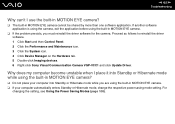
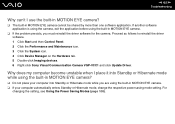
... click Update Driver. Why does my computer become unstable when I use the built-in MOTION EYE camera?
❑ The built-in MOTION EYE camera.
❑ If the problem persists, you are using the built-in MOTION EYE camera. ❑ If your computer automatically enters Standby or Hibernate mode, change the respective power saving mode setting. For
changing the setting...
User Guide - Page 166


...recordable media do if I cannot write to DVD?
What should I do not work. ❑ The preinstalled software on VGN-FJ200 Series models does not support copying DVD movies. This Q & A entry applies to it. Macrovision or ... would be a copyright infringement and therefore illegal. This could cause a write error or other damage. Note the possibility that has a label affixed to selected...
User Guide - Page 167
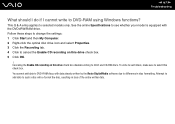
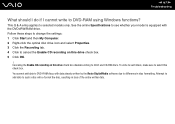
... N Troubleshooting
What should I do if I cannot write to selected models only. See the online Specifications to see whether your model is ...equipped with data already written by the Roxio DigitalMedia software due to such a disc will re-format the disc, resulting in disc formatting. Follow these steps to change the settings...
User Guide - Page 171
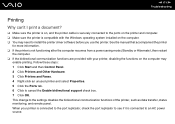
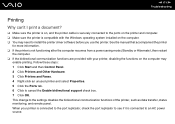
This change to cancel the Enable bidirectional support check box. 7 Click OK. See the manual that accompanied the printer
for more information. ❑ If the printer is connected to an AC power source. When your printer, disabling the functions on the computer. ❑ You may
enable printing. n 171 N Troubleshooting
Printing
Why can't I print a document?
❑...
Sony VGN-FJ270 Reviews
Do you have an experience with the Sony VGN-FJ270 that you would like to share?
Earn 750 points for your review!
We have not received any reviews for Sony yet.
Earn 750 points for your review!
