Sony VGN-S560P - VAIO - Pentium M 1.86 GHz Support and Manuals
Get Help and Manuals for this Sony item
This item is in your list!
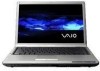
View All Support Options Below
Free Sony VGN-S560P manuals!
Problems with Sony VGN-S560P?
Ask a Question
Free Sony VGN-S560P manuals!
Problems with Sony VGN-S560P?
Ask a Question
Popular Sony VGN-S560P Manual Pages
User Guide - Page 7


..., at http://www.sony.ca/support for customers in Canada, or at http://www.sony.com/lapcsupport for customers in Latin American countries or areas.
❑ VAIO Recovery Options Guide (Selected models only) - To view the online Specifications: 1 Connect to the Internet. 2 Go to the original factory installed settings. To access this manual) - The online Specifications describe the hardware and...
User Guide - Page 31


... on your computer's optical disc drives. Sony does NOT guarantee the compatibility of optical disc drive installed on the model you purchased.
USING NON-COMPLIANT DISCS CAN CAUSE FATAL DAMAGE TO YOUR VAIO PC OR CREATE SOFTWARE CONFLICTS AND CAUSE SYSTEM HANGING. Check your specifications for use with a VAIO computer, be aware that not compliant with...
User Guide - Page 36


...your model is available on selected models only. See the online Specifications to DVDs
The DVD writing function is equipped with an optical disc drive capable of DVD writing.
For instructions ... help guide included with the DVD software program.
For instructions on how to use a program, see the help guide included with the DVD software program. n 36 N Using Your VAIO Computer
Playing...
User Guide - Page 52


... to guide you through the set up . To disconnect from a wireless network
Turn off the wireless LAN functionality while accessing remote documents, files, or resources may result in data loss.
✍
The WPA key needs to contain at least 8 characters. The VAIO Wireless Utility appears. 4 Follow the on-screen instructions.
* See the online Specifications to...
User Guide - Page 54


... Your VAIO Computer
Using the Bluetooth Functionality
The Bluetooth functionality is available on the taskbar to 32 feet (10 meters) range in open space.
See the online Specifications to see whether your computer and other Bluetooth devices such as another computer or a mobile phone. You can transfer data between your model supports the Bluetooth...
User Guide - Page 70


... connect a projector (for example, the Sony LCD projector) directly to your computer or via the (optional) port replicator. To connect a projector
1 Connect the power cord (1) of the projector into an AC outlet. 2 Plug the RGB signal cable (2) into the monitor (VGA) port (3) a on the computer or on the port replicator. 3 Plug the audio cable (4) (not supplied) into...
User Guide - Page 99


...or agent, visit the Sony online support Web site. To avoid the invalidation of memory installed on a computer. ❑ You do not install it yourself, if you are not familiar with upgrading memory on your model, refer to the online Specifications sheet. For assistance, contact an authorized Sony Service Center. n 99 N Upgrading Your VAIO Computer
Upgrading Your VAIO Computer
Your computer and...
User Guide - Page 115


... inside the computer. To find the nearest center or agent, visit the Sony online support Web site. ❑ Make sure you disconnect the power cord before turning on the computer. If any problems occur, unplug the computer and contact an authorized Sony Service Center. n 115 N Precautions
❑ Do not use cut or damaged connection cables...
User Guide - Page 124


The BIOS setup screen appears.
2 Set the date (month/day/year). The computer restarts.
The message Save configuration changes and exit now? If this occurs on a regular basis, contact an authorized Sony Service Center. To find the nearest center or agent, visit the Sony online support Web site.
If the message "Press to resume, to select System...
User Guide - Page 131


... have forgotten the password, contact an authorized Sony Service Center to download. ❑ Make sure you enter a wrong power-on password three times consecutively, the System Disabled message appears and Windows does not start ? If you have installed the latest video driver. ❑ On some VAIO models, the graphics memory is
not guaranteed. If any patches or updates to cancel it...
User Guide - Page 149


...Specifications to see whether your model is compatible with the computer's built-in DVD recorder (DVD-R / DVD-RW / DVD+R
/ DVD+RW). This could cause a write error or other damage. Macrovision or a similar video
protection technology prevents users... on the computer does not support copying DVD movies. n 149 N Troubleshooting
What should I cannot write to DVD?
Note the possibility that ...
User Guide - Page 152


... may need to an AC power source. This change to cancel the Enable bidirectional support check box. 7 Click OK. See the manual that accompanied the printer
for more information. ❑ If the printer is connected to install the printer driver software before you use the printer. Follow these steps: 1 Click Start and then Control...
User Guide - Page 155


Why can't I hear sound from my speakers?
❑ If the computer is using battery power, make sure the battery is properly installed and is charged. ❑ If you are using a program that
program's help guide for more information. n 155 N Troubleshooting
Speakers
Why won't my speakers work?
❑ Make sure the speakers are properly connected and the...
User Guide - Page 164


... listed below. 1 VAIO Computer Documentation
This on-screen User Guide (this manual) and the printed Welcome mat provide detailed information on how to information on commonly encountered problems. Type a description of the problem and the Knowledge Database searches for answers in Canada, or at : http://support.microsoft.com/directory/. 4 Sony Computing Support This service provides instant...
User Guide - Page 179


... your specific VAIO computer model. ❑ For users in USA
Web Site http://www.sony.com/pcsupport Telephone 888-4-SONY-PC (888-476-6972) ❑ For users in Canada Web Site http://www.sony.ca/support ❑ For users in Latin American countries or areas Web Site http://www.sony.com/lapcsupport Telephone 888-4-SONY-PC (888-476-6972) n 179 N Support Options
VAIO® Update Sony...
Sony VGN-S560P Reviews
Do you have an experience with the Sony VGN-S560P that you would like to share?
Earn 750 points for your review!
We have not received any reviews for Sony yet.
Earn 750 points for your review!
