Sony PCG-FRV26 - VAIO - Pentium 4 2.8 GHz Support and Manuals
Get Help and Manuals for this Sony item
This item is in your list!

View All Support Options Below
Free Sony PCG-FRV26 manuals!
Problems with Sony PCG-FRV26?
Ask a Question
Free Sony PCG-FRV26 manuals!
Problems with Sony PCG-FRV26?
Ask a Question
Most Recent Sony PCG-FRV26 Questions
Popular Sony PCG-FRV26 Manual Pages
VAIO User Guide - Page 19
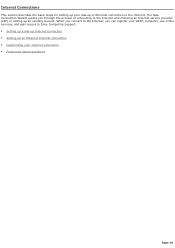
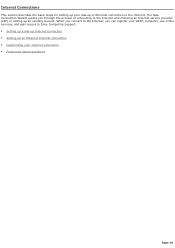
The New Connection Wizard guides you can register your VAIO® computer, use online services, and gain access to Sony Computing Support. Setting up a dial-up Internet connection Setting up an Ethernet Internet connection Customizing your dial-up or Ethernet connection to the Internet and choosing an Internet service provider (ISP) or setting up an existing account...
VAIO User Guide - Page 23
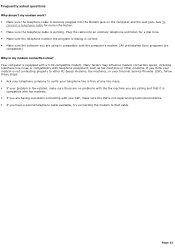
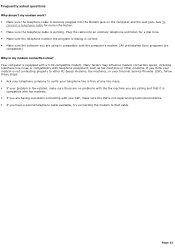
...computer is equipped with the computer's modem. (All preinstalled Sony programs are
compatible.) Why is my modem connection slow? Many ...other PC-based modems, fax machines, or your Internet Service Provider (ISP), follow these steps: Ask your telephone company...any line noise. If your problem is fax-related, make sure there are no problems with the fax machine you are calling and...
VAIO User Guide - Page 24


... Wizard and Network Setup Wizard make it easy to gain access to the model you purc has ed. For more information about networking, click Start, Help and Support, and then Networking and the Web. Using Ethernet and dial-up connections. Page 24 Network Connections
With a Sony computer, you can easily set up or connect...
VAIO User Guide - Page 25
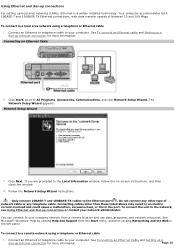
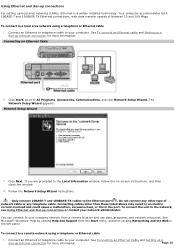
...Setting up a
dial-up connections or contact your computer. Page 25 To connect to All Programs, Accessories, Communications, and click Network Setup Wizard. Follow the Network Setup Wizard instructions...clicking Help and Support from a remote location and use data, programs, and network resources. The Network Setup Wizard appears.
See To connect an Ethernet cable and Setting up a ...
VAIO User Guide - Page 28


... Network Setup Wizard on-screen instructions, click Start on -screen Network Setup Wizard instructions. 5. Click My Network Places in this unique name to edit, copy, or delete files on the Windows® taskbar, and click Control Panel. 3. Connecting Another Com puter
Page 28 To connect VAIO computers
1. Click Network and Internet Connections, and click Set up...
VAIO User Guide - Page 45


... icon Audio Mute check boxes.
Check the volume setting in the manual eject hole to the right of the Eject button. Wipe off any remaining moisture with the label facing up. Make sure the necessary program(s) is installed according to the manufacturer's instructions. If the CD or DVD is dirty, see How do...
VAIO User Guide - Page 46
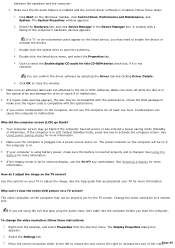
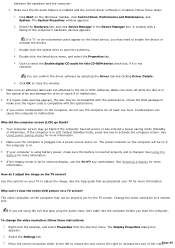
...drivers. 3.
See the help guide that accompanied your TV for at least one hour. If you are using battery power, make sure the region code is charged. Right-click the desktop, and select Properties from the shortcut menu. Select the Settings tab. 3. Follow these instructions: 1.
Click to select the Enable digital CD..., plug the audio-video (AV) cable into... is installed. Double-click ...
VAIO User Guide - Page 53


... the printer is securely connected to install the printer driver software before you use the printer....guide that accompanied the
printer for more information. If the printer is not functioning after the computer resumes from a power saving mode (Standby or Hibernate), then
restart the computer. You may need to change the default printer port setting, although this setting...
VAIO User Guide - Page 58
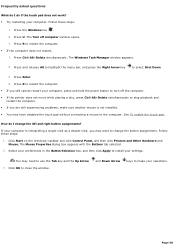
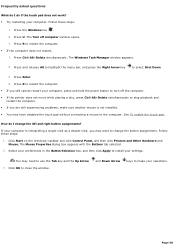
...keys to make sure another mouse is interpreting a single-click as a double-click, you are still experiencing problems, make your computer. How do I do I change the button assignments.
Press the Windows key . 2....window. Press Ctrl+Alt+Delete simultaneously. to install your settings. Select your preferences in the Button Selection box, and then click Apply to select Shut Down...
VAIO User Guide - Page 66
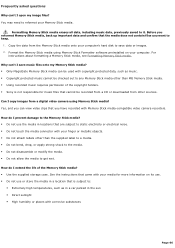
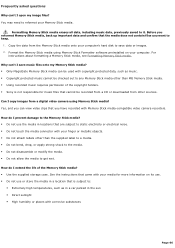
...? Only MagicGate Memory Stick media can be recorded from a CD or downloaded from a digital video camera using Memory Stick Formatter software preinstalled on its use. Do not use the media in locations that you can 't I open my image files? For
instructions about formatting a Memory Stick media, see Formatting Memory Stick media. How...
VAIO User Guide - Page 76


... your mouse or keyboard for more information Connecting a USB Mouse or Keyboard
Page 76 Plug the USB cable into the USB port . Although the New Hardware Wizard guides you connect the mouse or keyboard when the computer is on -screen instructions to recognize the device. If you through the software installation, some devices require separate
driver software installation. Connecting a mouse...
VAIO User Guide - Page 108
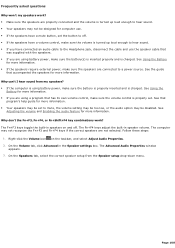
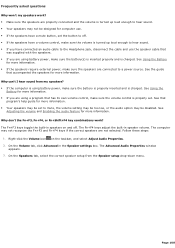
... enough to off . On the Speakers tab, select the correct speaker setup from my speakers? If the computer is using a program that accompanied the speakers for more information. Your speakers may not be set . Page 108 See the guide
that has its own volume control, make sure the speakers are properly...
VAIO User Guide - Page 120


... reset button. Set the date (month/day/year). to select Get
5. Make sure the brightness and contrast controls are using an external display, make sure it is plugged into a power source and turned on a regular basis, contact Sony Computing Support (http://www.sony.com/pcsupport). See the guide that came with your printed VAIO® Computer...
VAIO User Guide - Page 121
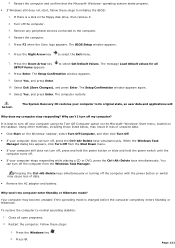
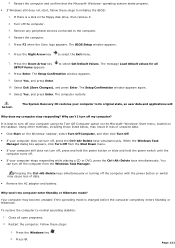
... the Ctrl+Alt+Delete keys simultaneously. Press F2 when the Sony logo appears. The message Load default values for all open ... drive, then remove it. 2.
Restart the computer. Page 121 The BIOS Setup window appears.
6. Select Yes, and press Enter.
10. Pressing the...Off.
If your computer stops responding while playing a CD or DVD, press the Ctrl+Alt+Delete keys simultaneously. Press U....
VAIO User Guide - Page 124
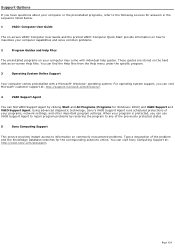
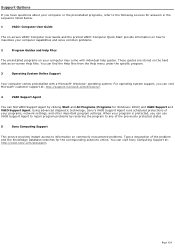
...can visit Sony Computing Support at : http://support.microsoft.com/directory/.
4
VAIO Support Agent
You can find the Help files from the Help menu under the specific program.
3
Operating System Online Support
Your computer comes preinstalled with individual help guides.
Using advanced diagnostic technology, Sony's VAIO Support Agent runs scheduled protections of the problem and...
Sony PCG-FRV26 Reviews
Do you have an experience with the Sony PCG-FRV26 that you would like to share?
Earn 750 points for your review!
We have not received any reviews for Sony yet.
Earn 750 points for your review!
