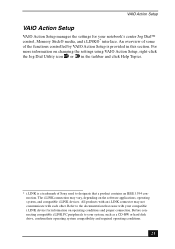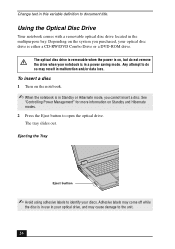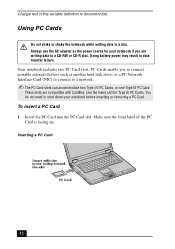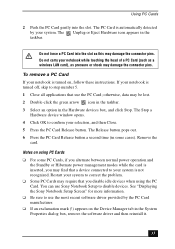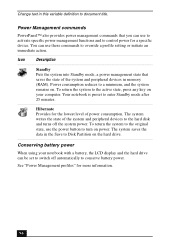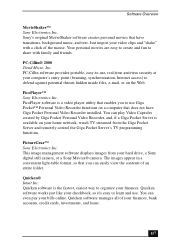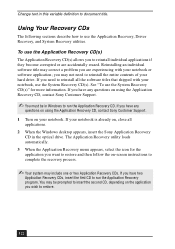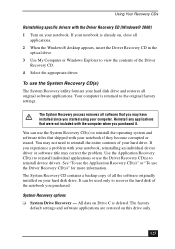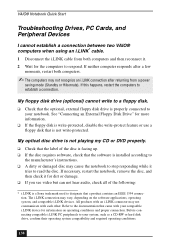Sony PCG-GRX550 Support Question
Find answers below for this question about Sony PCG-GRX550 - VAIO - Pentium 4-M 1.6 GHz.Need a Sony PCG-GRX550 manual? We have 1 online manual for this item!
Question posted by AGoodConsumer on January 21st, 2013
Removing Hard Drive From Sony Rx550 Pc
Current Answers
Answer #1: Posted by tintinb on January 21st, 2013 9:19 PM
The hard disk drive looks like the one tha you can find here:
If you have more questions, please don't hesitate to ask here at HelpOwl. Experts here are always willing to answer your questions to the best of our knowledge and expertise.
Regards,
Tintin
Related Sony PCG-GRX550 Manual Pages
Similar Questions
Need VGP-BPS9/B 11.1v 4400mAh btry can't find replacement. Where to locate a new btry?