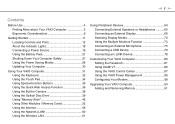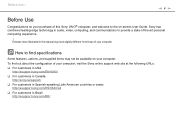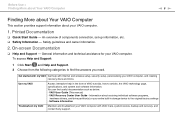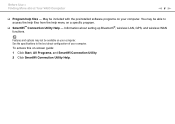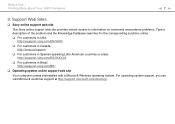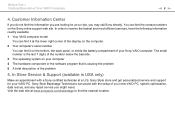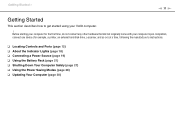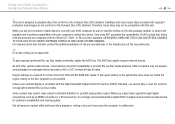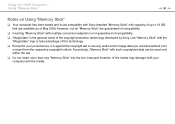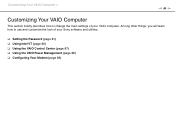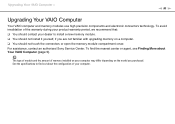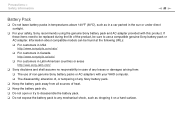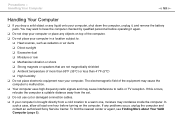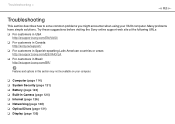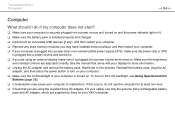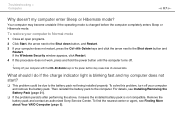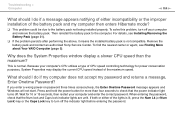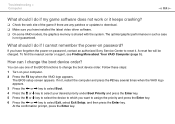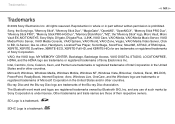Sony VGN-NW270F Support Question
Find answers below for this question about Sony VGN-NW270F - VAIO NW Series.Need a Sony VGN-NW270F manual? We have 1 online manual for this item!
Question posted by bjlamb on October 16th, 2012
Sony Vaio Laptop Pcg-7113l
Need VGP-BPS9/B 11.1v 4400mAh btry can't find replacement. Where to locate a new btry?
Current Answers
Answer #1: Posted by tiffany2007 on October 24th, 2012 10:20 PM
You may find one from amazon or ebay.
Or click the following click to get one:
Replacement Sony VGP-BPS9/B Battery 6-Cells 4400mAh Morewer Brand
Related Sony VGN-NW270F Manual Pages
Similar Questions
How To Update Sony Vaio Laptop Vgn-nw270f To Run Visualization Technology (vtx)
(Posted by Anonymous-154678 8 years ago)
How To Update Bios Sony Vaio Laptop Vgn-nw270f
(Posted by trvlada 9 years ago)
How To Replace Hard Drive On A Sony Vaio Laptop Vgn-z850g
(Posted by YAStonyn 9 years ago)
How Do You Replace The Motherboard On A Sony Vaio Pcg-lt15e All-in-one Computer?
(Posted by ocnycmac 11 years ago)
I Am Having Problem With The Motherboard Problem Of Sony Vaio Laptop Vgn-ns140e.
Please send me the details
Please send me the details
(Posted by KAPIL 12 years ago)