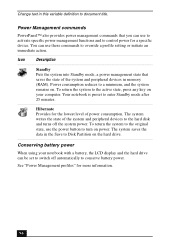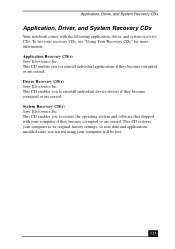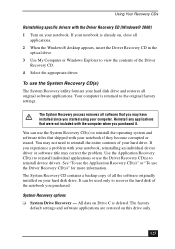Sony PCG-GRX550 - VAIO - Pentium 4-M 1.6 GHz Support and Manuals
Get Help and Manuals for this Sony item

View All Support Options Below
Free Sony PCG-GRX550 manuals!
Problems with Sony PCG-GRX550?
Ask a Question
Free Sony PCG-GRX550 manuals!
Problems with Sony PCG-GRX550?
Ask a Question
Most Recent Sony PCG-GRX550 Questions
Removing Hard Drive From Sony Rx550 Pc
I am taking my very old SONY RX550 to the local recycling center. For security purposes, what should...
I am taking my very old SONY RX550 to the local recycling center. For security purposes, what should...
(Posted by AGoodConsumer 11 years ago)
Popular Sony PCG-GRX550 Manual Pages
Sony PCG-GRX550 Reviews
We have not received any reviews for Sony yet.