Sony VGN-NR360E - VAIO - Pentium Dual Core 1.73 GHz Support and Manuals
Get Help and Manuals for this Sony item
This item is in your list!

View All Support Options Below
Free Sony VGN-NR360E manuals!
Problems with Sony VGN-NR360E?
Ask a Question
Free Sony VGN-NR360E manuals!
Problems with Sony VGN-NR360E?
Ask a Question
Popular Sony VGN-NR360E Manual Pages
User Guide - Page 7
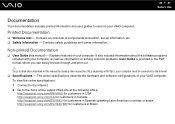
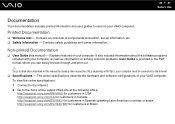
... http://esupport.sony.com/ES/VAIO/BR/ for customers in this manual) -
Contains an overview of your computer must be connected to the Internet. ❑ Specifications - Non-printed Documentation
❑ User Guide (this manual by clicking their respective URLs beginning with your computer, as well as information on your VAIO computer. Explains features of components connection, set-up...
User Guide - Page 8
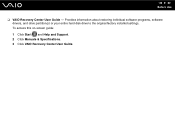
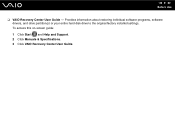
Provides information about restoring individual software programs, software drivers, and drive partition(s) or your entire hard disk drive to the original factory installed settings. To access this on-screen guide: 1 Click Start and Help and Support. 2 Click Manuals & Specifications. 3 Click VAIO Recovery Center User Guide. n8 N Before Use
❑ VAIO Recovery Center User Guide -
User Guide - Page 9
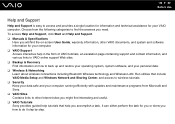
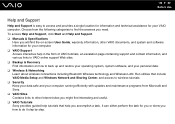
... information on -screen User Guide, warranty information, other Internet sites you might find the answers you accomplish a task. Choose from Microsoft and Sony. ❑ VAIO Sites Contains links to other VAIO documents, and system and software information for your VAIO computer. To access Help and Support, click Start and Help and Support. ❑ Manuals & Specifications
Here you how to...
User Guide - Page 33


Check your specifications for the type of media your model. n 33 N Using Your VAIO Computer
Reading and Writing Optical Discs
Your computer plays and records CDs, DVDs, and Blu-ray Disc™ media, depending on your optical disc drive supports. Use the table below to see which types of optical disc drive installed on the model you purchased.
User Guide - Page 35


...recommended that the AACS key update requires Internet access. If the region setting on the optical disc drive does not match the region coding on copyright protected Blu-ray... playback is not supported.
! Note that digital HDCPcompliant environment be sure to the Compact Disc Digital Audio standard specifications (CD Standard).
n 35 N Using Your VAIO Computer
! Sony does NOT guarantee the...
User Guide - Page 47


Be sure to format the media and supports the Memory Stick media when formatting the media. Formatting the Memory Stick media erases the entire data on the ...
! n 47 N Using Your VAIO Computer
To format a Memory Stick media
The Memory Stick media has been formatted in Format options. 5 Click Start. If you select Quick Format in the factory default setting and is designed to use . This...
User Guide - Page 58


... View network status and tasks under Network and Internet. 5 Click Set up a connection or network on the WIRELESS or WIRELESS LAN switch. n 58 N Using Your VAIO Computer
To communicate without an access point (ad-hoc)
! The Wireless LAN indicator lights up a connection or network window appears. 6 Select an option to or above your model supports the...
User Guide - Page 60
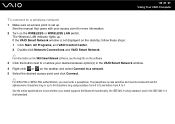
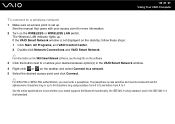
See the manual that came with your model supports the Bluetooth functionality, the IEEE 802.11a/b/g standard, and/or the IEEE 802.11n draft standard.
See the online specifications to see the help file on the software. 3 Click the button next to or above your desired wireless option(s) in the VAIO Smart Network window.
4 Right-click...
User Guide - Page 71
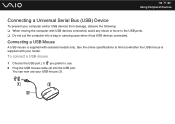
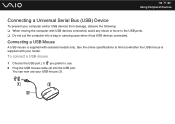
Connecting a USB Mouse
A USB mouse is supplied with selected models only. See the online specifications to find out whether the USB mouse is supplied with your model. n 71 N Using Peripheral Devices
Connecting a Universal Serial Bus (USB) Device
To prevent your computer and/or USB devices from damage, observe the following: ❑ When ...
User Guide - Page 89
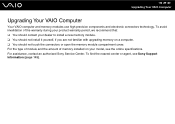
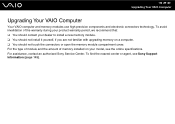
..., if you are not familiar with upgrading memory on your model, see Sony Support Information (page 145). To avoid invalidation of memory installed on a computer. ❑ You should not touch the connectors or open the memory module compartment cover. n 89 N Upgrading Your VAIO Computer
Upgrading Your VAIO Computer
Your VAIO computer and memory modules use high precision components and...
User Guide - Page 112
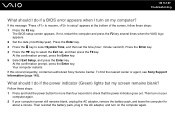
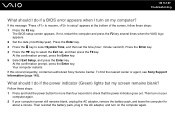
... reinstall the battery pack, plug in the AC adapter, and turn on my computer? n 112 N Troubleshooting
What should I do if a BIOS error appears when I do if the power indicator (Green) lights but my screen remains blank? If not, restart the computer and press the F2 key several times when the VAIO logo appears. 2 Set the date...
User Guide - Page 135
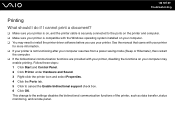
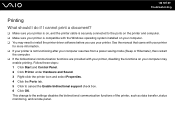
... the settings disables the bidirectional communication functions of the printer, such as data transfer, status monitoring, and remote panel. See the manual that came with your printer
for more information. ❑ If your printer is compatible with your printer, disabling the functions on your computer. ❑ You may need to install the printer driver software...
User Guide - Page 143
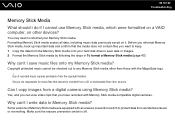
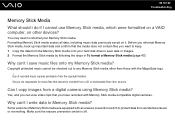
... with an erasure prevention switch to save music files onto my Memory Stick media? n 143 N Troubleshooting
Memory Stick Media
What should I do if I cannot use Memory Stick media, which were formatted on a VAIO computer, on it.
Copyright protected music cannot be recorded from a CD or downloaded from accidental erasure or overwriting. Why can view video clips...
User Guide - Page 156


... software, see Program Support Information (page 149).
For contacts about the software, see Program Support Information (page 149). n 156 N Support Options
VAIO® Control Center Sony Electronics Inc. VAIO Edit Component provides enhanced editing functionality when using Adobe® Premiere® Pro or Adobe Premiere Elements on your computer's configuration and specifications.
User Guide - Page 160


...Sony Corporation. Sony, the Sony logo, VAIO, the VAIO logo, Memory Stick, Memory Stick Duo, MagicGate, OpenMG, OpenMG X, MagicGate Memory Stick, Memory Stick PRO Duo, Memory Stick PRO, Memory Stick PRO-HG, Memory Stick Micro, M2, Memory Stick logo, Memory Stick Export, Memory...Sony Corporation is under license. SDHC Logo is a trademark. n 160 N Support Options
Trademarks
© 2008 Sony... Mobile,...
Sony VGN-NR360E Reviews
Do you have an experience with the Sony VGN-NR360E that you would like to share?
Earn 750 points for your review!
We have not received any reviews for Sony yet.
Earn 750 points for your review!
