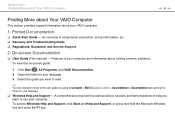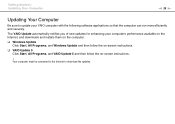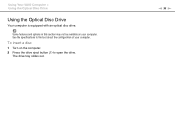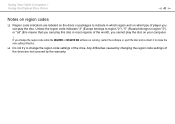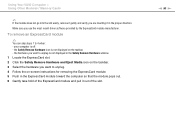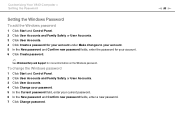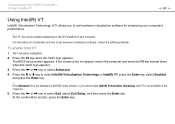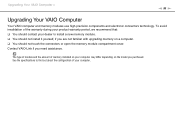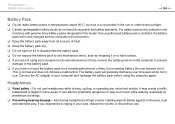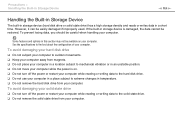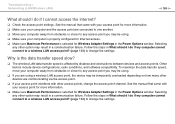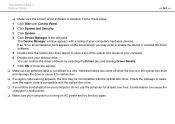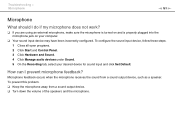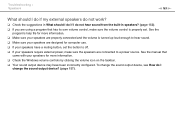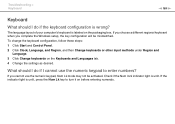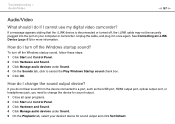Sony VPCF111FX/B Support Question
Find answers below for this question about Sony VPCF111FX/B.Need a Sony VPCF111FX/B manual? We have 1 online manual for this item!
Question posted by Alphonsevaher on December 25th, 2013
Vpcf111fx: New Hard Drive, Windows Will Not Configure To Hardware
Okay, LONG story here.. I'll try to condense it. Hard drive on this model of Laptop went bad, So a new one was bought for it. The disks for reformating the system were called for and mailed out by Sony. All six disks, For instaling Windows 7. However, The instalation completes and it stops, restarts and goes through the system setup. But then stops again with an Error, Saying windows could not configure to the Hardware. It then enters an eternal loop of rebooting, Saying that It could not complete the Instalation. Now, There are of course a few things that could be wrong here. The HArd drive could be the wrong kind. The Bios could be configured to launch with the old type of hard drive and so cannot figure out the new one. Something else entirely is messed up with the computer and I can't figure it out. Now, The new hard drive was bought by my father, And he makes a living off of computers so I am going off the assumption that he got a compatable hard drive, Because anything else would be useless to me at this point. Now here is the problem. I am trying to fix the issue by entering the Bio's, But I cannot access the Bios. Pressing the Assist key to start the machine brings me to the Recovery center, NOT the Rescue menu (Which gets me to the Bios.) SO I am kind of stumped here... Any help would be much appreciated.
Current Answers
Related Sony VPCF111FX/B Manual Pages
Similar Questions
Removing Hard Drive From Sony Rx550 Pc
I am taking my very old SONY RX550 to the local recycling center. For security purposes, what should...
I am taking my very old SONY RX550 to the local recycling center. For security purposes, what should...
(Posted by AGoodConsumer 11 years ago)
I Want File For Main Board Bios For Sony Vpcf111fx
(Posted by mahdijafari669 11 years ago)
Pcg-tr1a Hard Drive Re-loading Original Software
PCG-TR1A hard drive has failed. How would I re-load original software onto new hard drive?
PCG-TR1A hard drive has failed. How would I re-load original software onto new hard drive?
(Posted by sotemp 12 years ago)
Sony Laptop Vgn-cr510e Load Recovery Disk - Errors 305.64,320 &330
I have a sony laptop model vgn-cr510e, had a virus, went to load recovery disk and getting the follo...
I have a sony laptop model vgn-cr510e, had a virus, went to load recovery disk and getting the follo...
(Posted by raymadsen 12 years ago)
Sony Vgn-tz240n Hard Drive
Hi, How do I open up a Sony VGN-TZ240N laptop to replace its hard drive?Thanks
Hi, How do I open up a Sony VGN-TZ240N laptop to replace its hard drive?Thanks
(Posted by timwen7 13 years ago)