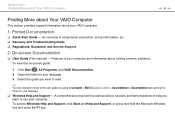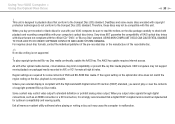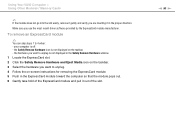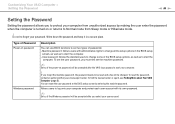Sony VPCF111FX/B Support Question
Find answers below for this question about Sony VPCF111FX/B.Need a Sony VPCF111FX/B manual? We have 1 online manual for this item!
Question posted by mahdijafari669 on June 13th, 2012
I Want File For Main Board Bios For Sony Vpcf111fx
The person who posted this question about this Sony product did not include a detailed explanation. Please use the "Request More Information" button to the right if more details would help you to answer this question.
Current Answers
Related Sony VPCF111FX/B Manual Pages
Similar Questions
Vpcf111fx: New Hard Drive, Windows Will Not Configure To Hardware
Okay, LONG story here.. I'll try to condense it. Hard drive on this model of Laptop went bad, So a n...
Okay, LONG story here.. I'll try to condense it. Hard drive on this model of Laptop went bad, So a n...
(Posted by Alphonsevaher 10 years ago)
Open My Laptop To Get To The Mother Board.
I removed all the screws and tried lifting the top off, but it seems stuck about the f6 area. is the...
I removed all the screws and tried lifting the top off, but it seems stuck about the f6 area. is the...
(Posted by together89 11 years ago)
Bios Password
I fogotten BIOS password in my sony vaio, how I can to recover it
I fogotten BIOS password in my sony vaio, how I can to recover it
(Posted by oscartellez007 12 years ago)
Sony Vgn-sr510g Battery Update Bios File
when insttall new battery , runing file laptop restart, then error comming no OS found, kindl help m...
when insttall new battery , runing file laptop restart, then error comming no OS found, kindl help m...
(Posted by suraj 12 years ago)