Sony VGN-FZ240E Support Question
Find answers below for this question about Sony VGN-FZ240E - VAIO - Core 2 Duo GHz.Need a Sony VGN-FZ240E manual? We have 1 online manual for this item!
Question posted by ijazgul2 on October 25th, 2011
I Want To Download This Bios Song Vgn-fz240e
i need bios
Current Answers
There are currently no answers that have been posted for this question.
Be the first to post an answer! Remember that you can earn up to 1,100 points for every answer you submit. The better the quality of your answer, the better chance it has to be accepted.
Be the first to post an answer! Remember that you can earn up to 1,100 points for every answer you submit. The better the quality of your answer, the better chance it has to be accepted.
Related Sony VGN-FZ240E Manual Pages
User Guide - Page 34


... >
Plays the next chapter/file during video playback or the next song/file during audio playback. VOL-/VOL+ buttons (Volume down and Volume up)
Decrease (-) and increase (+) the volume.
* On models with the Blu-ray Disc drive only. n 34 N Using Your VAIO Computer
Special-function button
Functions
Previous track button .
Use the...
User Guide - Page 43


...Start, All Programs, and the desired CD software to the empty disc folder. 3 Close the disc folder. n 43 N Using Your VAIO Computer
Playing CDs
To play an audio CD
1 Insert a disc into the optical disc drive. If the Audio CD window appears, click...-screen instructions until the empty disc folder appears. 2 Open the folder that contains the file(s) you want to copy and drag them to play the CD.
User Guide - Page 48


n 48 N Using Your VAIO Computer
Removing an ExpressCard Module
Follow the steps below to remove the ExpressCard module while your computer is... remove an ExpressCard module when your system may not work properly. The Safely Remove Hardware window appears. 2 Select the hardware you want to pop it out. 9 Gently take hold of the ExpressCard module and pull it out of the slot.
The Stop a Hardware...
User Guide - Page 52


...select NTFS from the slot while formatting the media. n 52 N Using Your VAIO Computer
To format a Memory Stick media
The Memory Stick media has been formatted... unit and file system may cause a malfunction.
✍
The formatting process will be completed more quickly if you want to open the Computer window. 3 Right-click the Memory Stick media icon and select Format. 4 Click Restore device...
User Guide - Page 79
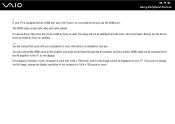
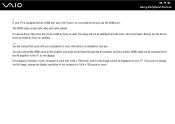
... is more information on your peripheral for updates.
✍
See the manual that came with an HDMI port and a DVI-D port, we recommend that you want to display the full image, change the display resolution of the image cannot be displayed on installation and use the HDMI port. If a device driver...
User Guide - Page 81


n 81 N Using Peripheral Devices
Selecting Display Modes
You can select which display to be used in the computer. If you want to your computer screen and the external display at the same time, see Using the Multiple Monitors Function (page 83) for selecting a display depends on ...
User Guide - Page 88


The Safely Remove Hardware window appears. 3 Select the floppy disk drive you want to malfunction. Disconnecting the drive when the computer is in a power saving mode (Sleep or Hibernate) may cause the computer to unplug. 4 Click Stop.
n 88 N ...
User Guide - Page 94
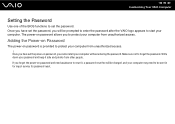
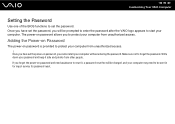
...VAIO Computer
Setting the Password
Use one of the BIOS functions to set the power-on password allows you cannot start your computer from other people. If you will be charged, and your computer may need...! Adding the Power-on Password
The power-on password and need to be prompted to enter the password after the VAIO logo appears to protect your computer without entering the password. ...
User Guide - Page 95


If not, restart the computer and press the F2 key several times when the VAIO logo appears. 3 Press the < or , key to select Security to select Exit, select ...it on the computer. 2 Press the F2 key when the VAIO logo appears. At the confirmation prompt, press the Enter key. The BIOS setup screen appears.
n 95 N Customizing Your VAIO Computer
To add the power-on password
1 Turn on or ...
User Guide - Page 96


...press the Enter key. If not, restart the computer and press the F2 key several times when the VAIO logo appears. 3 Enter the current password and press the Enter key. 4 Press the < or ,...Security to select Exit, select Exit Setup, and then press the Enter key. n 96 N Customizing Your VAIO Computer
Changing/Removing the Power-on Password
To change or remove the power-on password
1 Turn on the ...
User Guide - Page 105


... (cellophane wrappers, for using and modifying electronic equipment. ❑ Turn off your computer and disconnect it from ESD. n 105 N Upgrading Your VAIO Computer
Adding and Removing Memory
If you want to expand the functionality of your memory module.
❑ Electrostatic discharge (ESD) can damage electronic components. Before you upgrade your computer's memory...
User Guide - Page 114


You may want to have the computer checked by qualified personnel before operating it again.
❑ Do not drop your computer or place any objects on porous surfaces ...
User Guide - Page 124


To download and install the updates on how to connect the computer to the Internet. n 124 N Precautions...Update
Click Start, All Programs, and Windows Update and then follow the on-screen instructions. ❑ VAIO Update 3
Click Start, All Programs, VAIO Update 3, and VAIO Update Options and then follow the on your computer using the following software applications so that the latest ...
User Guide - Page 128
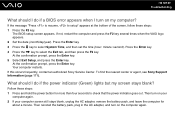
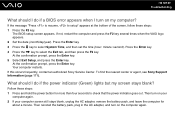
...on my computer? If not, restart the computer and press the F2 key several times when the VAIO logo appears. 2 Set the date (month/day/year). What should I turn on your
computer again..., follow these steps: 1 Press the F2 key. n 128 N Troubleshooting
What should I do if a BIOS error appears when I do if the power indicator (Green) lights but my screen stays blank?
Follow these ...
User Guide - Page 132
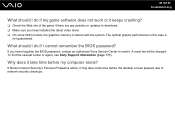
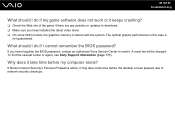
If you have forgotten the BIOS password, contact an authorized Sony Service Center to reset it take some VAIO models, the graphics memory is shared with the system. To find the ...it keeps crashing?
❑ Check the Web site of the game if there are any patches or updates to download. ❑ Make sure you have installed the latest video driver. ❑ On some time before my computer...
User Guide - Page 134


... install the latest Windows updates regularly.
Your computer must be connected to select and download updates. How do I protect my computer against security threats, such as viruses?
To download and install the latest security update
1 Click Start, All Programs, Norton Internet Security, and Norton Internet Security. 2 Click the item to update the...
User Guide - Page 145


...off, turn on . If the connected device is in the Bluetooth Devices window or you want to communicate is on the WIRELESS switch. ❑ Your computer and the device may not...functionality when your computer is also connected to communicate is already communicating with which you want to other Bluetooth devices? Wireless Bluetooth technology works best when the devices are within
...
User Guide - Page 146


... computer and Bluetooth devices closer to each other. ❑ If the device with which you want to communicate is already communicating with another Bluetooth device, it may not be found or it may... to communicate is authenticated. ❑ To allow other Bluetooth devices to communicate with which you want to this computer check box. ❑ The data transfer distance can be shorter than 33 ...
User Guide - Page 169


You may need to reformat your hard disk drive to save music files onto my Memory Stick media? Yes, and you can view video clips that you want to protect data from a digital camera ...a Memory Stick media (page 52). Copyright protected music cannot be recorded from a CD or downloaded from other sources. Before you reformat Memory Stick media, back up important data and confirm that ...
User Guide - Page 182


... computer or with various video quality settings when using the internal camera. Use SonicStage Mastering Studio software to record songs from analog records or cassette tapes into your computer and output them to configure your VAIO computer and view your computer. For contacts about the software, see Program Support Information (page 175).
Similar Questions
How Do I Get The Last Bios Update For Sony Vgn-fz24oe?
DOES ANYONE KNOW HOW TO GET THE LAST BIOS UPDATE FOR SONY VGN-FZ240E? This laptop was idle for a "lo...
DOES ANYONE KNOW HOW TO GET THE LAST BIOS UPDATE FOR SONY VGN-FZ240E? This laptop was idle for a "lo...
(Posted by vjskconner 2 years ago)
How To Boot Sony Vaio Vgn=fz240e Cd Rom
(Posted by Goldijo 9 years ago)
Does A Vaio Vgn-fw230j Needs The Battery To Turn On?
(Posted by aeesarabia 10 years ago)

