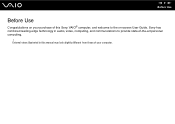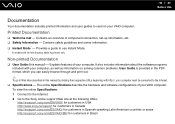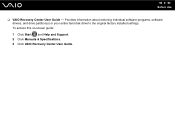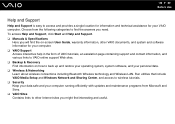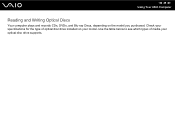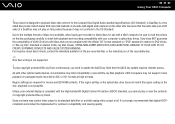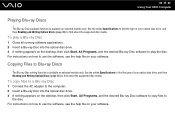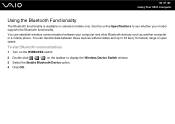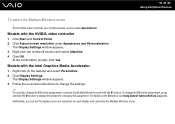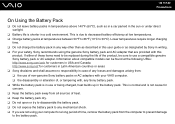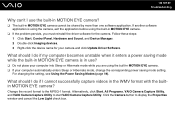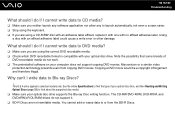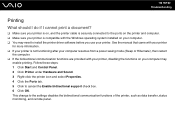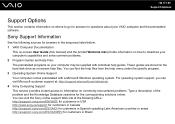Sony VGN-FZ240E - VAIO - Core 2 Duo GHz Support and Manuals
Get Help and Manuals for this Sony item

View All Support Options Below
Free Sony VGN-FZ240E manuals!
Problems with Sony VGN-FZ240E?
Ask a Question
Free Sony VGN-FZ240E manuals!
Problems with Sony VGN-FZ240E?
Ask a Question
Most Recent Sony VGN-FZ240E Questions
How Do I Get The Last Bios Update For Sony Vgn-fz24oe?
DOES ANYONE KNOW HOW TO GET THE LAST BIOS UPDATE FOR SONY VGN-FZ240E? This laptop was idle for a "lo...
DOES ANYONE KNOW HOW TO GET THE LAST BIOS UPDATE FOR SONY VGN-FZ240E? This laptop was idle for a "lo...
(Posted by vjskconner 2 years ago)
How To Boot Sony Vaio Vgn=fz240e Cd Rom
(Posted by Goldijo 9 years ago)
How To Repair Sony Vgn-fz240e
(Posted by Samems 10 years ago)
Is The Sony Vaio Duo Protected With Gorilla Glass?
(Posted by bengirlxD 11 years ago)
Battery Show But No Charging-
(Posted by bhittimtiaz 11 years ago)
Sony VGN-FZ240E Videos
Popular Sony VGN-FZ240E Manual Pages
Sony VGN-FZ240E Reviews
 Sony has a rating of 5.00 based upon 1 review.
Get much more information including the actual reviews and ratings that combined to make up the overall score listed above. Our reviewers
have graded the Sony VGN-FZ240E based upon the following criteria:
Sony has a rating of 5.00 based upon 1 review.
Get much more information including the actual reviews and ratings that combined to make up the overall score listed above. Our reviewers
have graded the Sony VGN-FZ240E based upon the following criteria:
- Durability [1 rating]
- Cost Effective [1 rating]
- Quality [1 rating]
- Operate as Advertised [1 rating]
- Customer Service [1 rating]