Sony VGN-NR480E - VAIO - Core 2 Duo GHz Support and Manuals
Get Help and Manuals for this Sony item
This item is in your list!

View All Support Options Below
Free Sony VGN-NR480E manuals!
Problems with Sony VGN-NR480E?
Ask a Question
Free Sony VGN-NR480E manuals!
Problems with Sony VGN-NR480E?
Ask a Question
Popular Sony VGN-NR480E Manual Pages
User Guide - Page 7
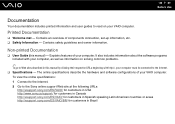
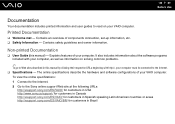
....sony.com/EN/VAIO/ for customers in USA http://www.sony.ca/support/ for customers in Canada http://esupport.sony.com/ES/VAIO/ for customers in Spanish speaking Latin American countries or areas http://esupport.sony.com/ES/VAIO/BR/ for customers in this manual) - Explains features of components connection, set-up information, etc. ❑ Safety Information -
The online specifications...
User Guide - Page 8


To access this on-screen guide: 1 Click Start and Help and Support. 2 Click Manuals & Specifications. 3 Click VAIO Recovery Center User Guide. Provides information about restoring individual software programs, software drivers, and drive partition(s) or your entire hard disk drive to the original factory installed settings. n8 N Before Use
❑ VAIO Recovery Center User Guide -
User Guide - Page 9


... tutorials, an escalation page containing support and contact information, and various links to VAIO online support Web sites. ❑ Backup & Recovery Find information on -screen User Guide, warranty information, other Internet sites you might find interesting and useful. ❑ VAIO Tutorials Sony provides guided help tutorials that include VAIO Media Setup and Windows Network and Sharing...
User Guide - Page 10


... register your investment further by purchasing an optional Extended Service Plan. Protect your VAIO computer to enjoy the following benefits: ❑ Your computer will be registered with Sony Product Support. ❑ You will receive an e-coupon good for purchase of eligible accessories at SonyStyle.com.
❑ Extended Service Plan Sony VAIO products come with a 1 year Limited Warranty.
User Guide - Page 33


n 33 N Using Your VAIO Computer
Reading and Writing Optical Discs
Your computer plays and records CDs, DVDs, and Blu-ray Disc™ media, depending on your optical disc drive supports. Use the table below to see which types of optical disc drive installed on the model you purchased. Check your specifications for the type of media your model.
User Guide - Page 35
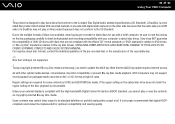
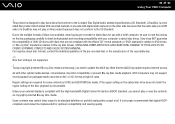
... digital audio material on the other optical media devices, circumstances may not support movie playback on the disc packaging carefully to the Compact Disc Digital Audio standard specifications (CD Standard). Sony does NOT guarantee the compatibility of a DualDisc may restrict video output to update the AACS key. For inquiries about disc formats, contact the individual...
User Guide - Page 59
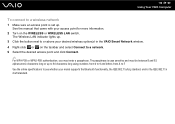
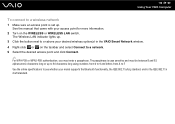
... next to or above your model supports the Bluetooth functionality, the IEEE 802.11a/b/g standard, and/or the IEEE 802.11n draft standard. The Wireless LAN indicator lights up . The passphrase is case sensitive and must enter a passphrase. n 59 N Using Your VAIO Computer
To connect to F. See the manual that came with your access...
User Guide - Page 70


Connecting a USB Mouse
A USB mouse is supplied with your model. To connect a USB mouse
1 Choose the USB port (1) you prefer to the USB ports...computer and/or USB devices from damage, observe the following: ❑ When moving the computer with selected models only. See the online specifications to find out whether the USB mouse is supplied with USB devices connected, avoid any shock or force ...
User Guide - Page 90


... memory module compartment cover. To find the nearest center or agent, see the online specifications. To avoid invalidation of memory installed on your dealer to install a new memory module. ❑ You should not install it yourself, if you are not familiar with upgrading memory on a computer. ❑ You should contact your model, see Sony Support Information (page 147).
User Guide - Page 101


...radio signals and may cause interference to carry your computer is brought directly from the set.
❑ Use only specified peripheral equipment and interface cables; To open , be... otherwise, problems may condense inside the computer. If any problems occur, unplug the computer and contact an authorized Sony Service Center. To find the nearest center or agent, see Sony Support Information (...
User Guide - Page 113
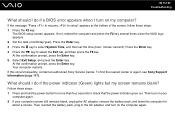
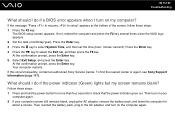
...VAIO logo appears. 2 Set the date (month/day/year). At the confirmation prompt, press the Enter key. 5 Select Exit Setup, and press the Enter key. If this occurs frequently, contact an authorized Sony Service Center. To find the nearest center or agent, see Sony Support...1 Press the F2 key.
The BIOS setup screen appears. What should I do if a BIOS error appears when I do if the power ...
User Guide - Page 117
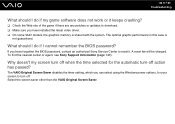
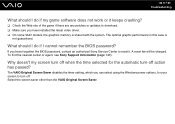
... forgotten the BIOS password, contact an authorized Sony Service Center to turn -off when the time selected for your screen to reset it keeps crashing?
❑ Check the Web site of the game if there are any patches or updates to download. ❑ Make sure you have installed the latest video driver. ❑ On some VAIO models, the graphics memory...
User Guide - Page 136


...support check box. 6 Click OK. See the manual that came with your printer
for more information. ❑ If your printer is compatible with your printer, disabling the functions on your computer. ❑ You may need to install the printer driver software before you use your computer may
enable printing. n 136 N Troubleshooting...the Windows operating system installed on your printer. ...
User Guide - Page 147
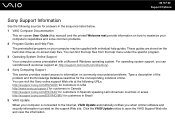
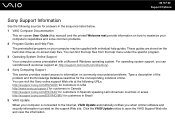
... you can visit the Sony online support Web site at : http://support.microsoft.com/directory/. 4 Sony Computing Support This service provides instant access to information on commonly encountered problems. Type a description of the problem and the Knowledge Database searches for customers in the sequence listed below. 1 VAIO Computer Documentation
This on-screen User Guide (this manual) and the...
User Guide - Page 161


Reproduction in whole or in part without written permission is a trademark. SD Logo is prohibited. Intel, ..., Micro Vault, Micro Vault EX, MOTION EYE, Sony Style, DVgate, DVgate Plus, i.LINK, VAIO Digital Studio, VAIO Media, VAIO Media Music Server, VAIO Media Photo Server, VAIO Media Console, VAIO Sphere, VAIO World, VAIO Zone, Vegas, VAIO Media Video Server, Click to Disc, Click to BD, G-...
Sony VGN-NR480E Reviews
Do you have an experience with the Sony VGN-NR480E that you would like to share?
Earn 750 points for your review!
We have not received any reviews for Sony yet.
Earn 750 points for your review!
