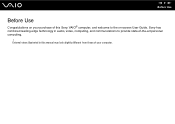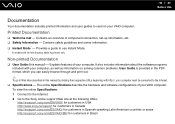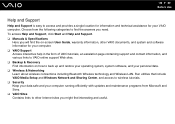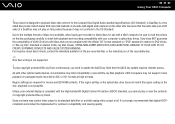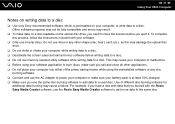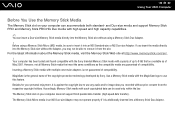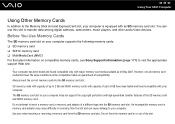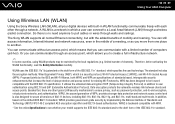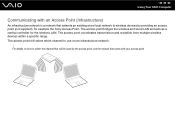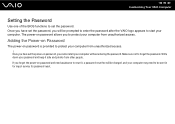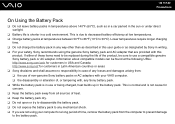Sony VGN-FZ240E Support Question
Find answers below for this question about Sony VGN-FZ240E - VAIO - Core 2 Duo GHz.Need a Sony VGN-FZ240E manual? We have 1 online manual for this item!
Question posted by bengirlxD on January 26th, 2013
Is The Sony Vaio Duo Protected With Gorilla Glass?
The person who posted this question about this Sony product did not include a detailed explanation. Please use the "Request More Information" button to the right if more details would help you to answer this question.
Current Answers
Related Sony VGN-FZ240E Manual Pages
Similar Questions
How To Boot Sony Vaio Vgn=fz240e Cd Rom
(Posted by Goldijo 9 years ago)
How To Update Bios Sony Vaio Laptop Vgn-nw270f
(Posted by trvlada 9 years ago)
How To Replace Hard Drive On A Sony Vaio Laptop Vgn-z850g
(Posted by YAStonyn 10 years ago)
Driver For Motion Eye
I have a Sony Vaio VGN-CR420E with a built in motion eye camera, but now it can`t work in skype. I w...
I have a Sony Vaio VGN-CR420E with a built in motion eye camera, but now it can`t work in skype. I w...
(Posted by karinasahetapy 12 years ago)
I Am Having Problem With The Motherboard Problem Of Sony Vaio Laptop Vgn-ns140e.
Please send me the details
Please send me the details
(Posted by KAPIL 12 years ago)