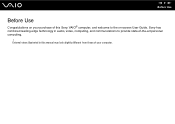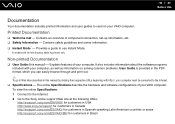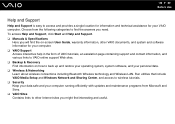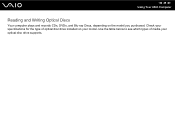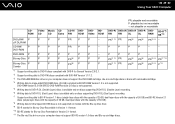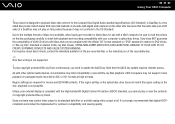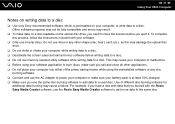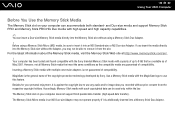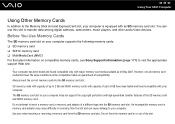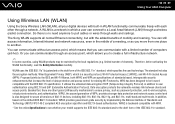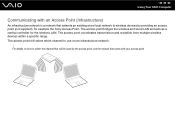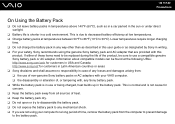Sony VGN-FZ240E Support Question
Find answers below for this question about Sony VGN-FZ240E - VAIO - Core 2 Duo GHz.Need a Sony VGN-FZ240E manual? We have 1 online manual for this item!
Question posted by Goldijo on August 22nd, 2014
How To Boot Sony Vaio Vgn=fz240e Cd Rom
The person who posted this question about this Sony product did not include a detailed explanation. Please use the "Request More Information" button to the right if more details would help you to answer this question.
Current Answers
Related Sony VGN-FZ240E Manual Pages
Similar Questions
How To Update Bios Sony Vaio Laptop Vgn-nw270f
(Posted by trvlada 9 years ago)
Is The Sony Vaio Duo Protected With Gorilla Glass?
(Posted by bengirlxD 11 years ago)
Driver For Motion Eye
I have a Sony Vaio VGN-CR420E with a built in motion eye camera, but now it can`t work in skype. I w...
I have a Sony Vaio VGN-CR420E with a built in motion eye camera, but now it can`t work in skype. I w...
(Posted by karinasahetapy 12 years ago)
I Am Having Problem With The Motherboard Problem Of Sony Vaio Laptop Vgn-ns140e.
Please send me the details
Please send me the details
(Posted by KAPIL 12 years ago)
Hi Pls I Lost My Os(vista Home Ultimate) And How Can I Restor My System
hi as i said , i want to setup again my original system some files were damaged tue to some software...
hi as i said , i want to setup again my original system some files were damaged tue to some software...
(Posted by chennoufghanoo2001 13 years ago)