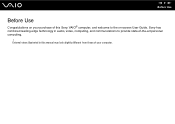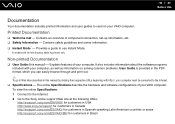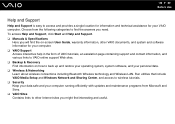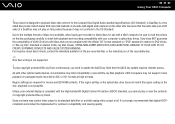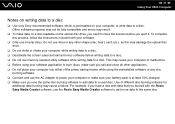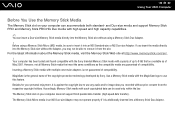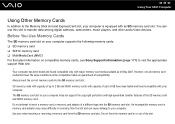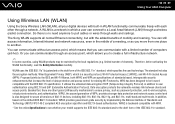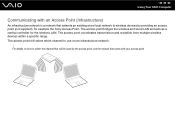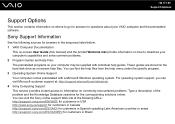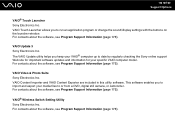Sony VGN-FZ240E Support Question
Find answers below for this question about Sony VGN-FZ240E - VAIO - Core 2 Duo GHz.Need a Sony VGN-FZ240E manual? We have 1 online manual for this item!
Question posted by Samems on February 17th, 2014
How To Repair Sony Vgn-fz240e
The person who posted this question about this Sony product did not include a detailed explanation. Please use the "Request More Information" button to the right if more details would help you to answer this question.
Current Answers
Related Sony VGN-FZ240E Manual Pages
Similar Questions
How Do I Get The Last Bios Update For Sony Vgn-fz24oe?
DOES ANYONE KNOW HOW TO GET THE LAST BIOS UPDATE FOR SONY VGN-FZ240E? This laptop was idle for a "lo...
DOES ANYONE KNOW HOW TO GET THE LAST BIOS UPDATE FOR SONY VGN-FZ240E? This laptop was idle for a "lo...
(Posted by vjskconner 2 years ago)
How To Boot Sony Vaio Vgn=fz240e Cd Rom
(Posted by Goldijo 9 years ago)
Im Looking For The Repair Manual Of A Laptop Sony Vaio Mod. Vgn-cs108e
(Posted by rlopezjavier 12 years ago)
Sheet Battery
pls can i use a sheet battery on my sony viao VGN NS330j?
pls can i use a sheet battery on my sony viao VGN NS330j?
(Posted by abmayaki 12 years ago)