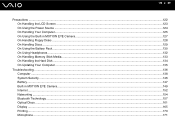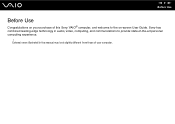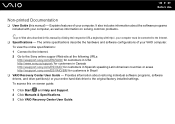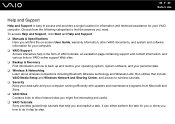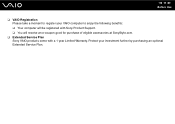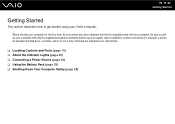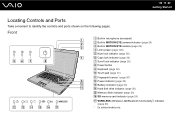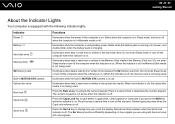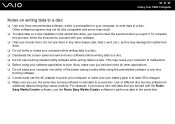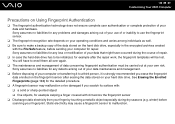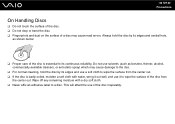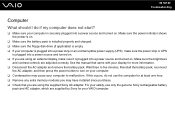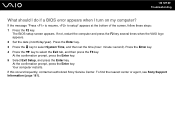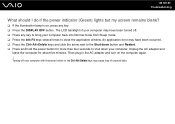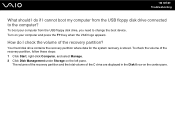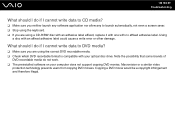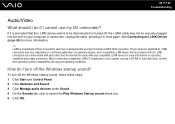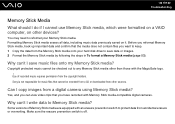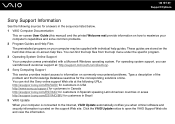Sony VGN-CR510E Support Question
Find answers below for this question about Sony VGN-CR510E - VAIO CR Series.Need a Sony VGN-CR510E manual? We have 1 online manual for this item!
Question posted by raymadsen on November 12th, 2011
Sony Laptop Vgn-cr510e Load Recovery Disk - Errors 305.64,320 &330
I have a sony laptop model vgn-cr510e, had a virus, went to load recovery disk and getting the following errors 305.64, 320 & 330. Paid out money for someone to tell me it needed a new hard drive. Installed new HD and still got errors. I also know that the laptop needs a new dc power jack and tried to take the laptop apart to get to it, but had trouble getting it apart. I took every screw I could see out, but something was keeping it from coming apart. Please let me know if you have any suggestions. Thank you, Ray Madsen
Current Answers
Related Sony VGN-CR510E Manual Pages
Similar Questions
How To Replace Hard Drive On A Sony Vaio Laptop Vgn-z850g
(Posted by YAStonyn 9 years ago)
Vpcf111fx: New Hard Drive, Windows Will Not Configure To Hardware
Okay, LONG story here.. I'll try to condense it. Hard drive on this model of Laptop went bad, So a n...
Okay, LONG story here.. I'll try to condense it. Hard drive on this model of Laptop went bad, So a n...
(Posted by Alphonsevaher 10 years ago)
I Need Help Troubleshooting My Vaio Vgncr510e Laptop
wont turn on no screen no cpu fan at turn on
wont turn on no screen no cpu fan at turn on
(Posted by DavidWoolum 11 years ago)
Pcg-tr1a Hard Drive Re-loading Original Software
PCG-TR1A hard drive has failed. How would I re-load original software onto new hard drive?
PCG-TR1A hard drive has failed. How would I re-load original software onto new hard drive?
(Posted by sotemp 12 years ago)
Sony Vgn-tz240n Hard Drive
Hi, How do I open up a Sony VGN-TZ240N laptop to replace its hard drive?Thanks
Hi, How do I open up a Sony VGN-TZ240N laptop to replace its hard drive?Thanks
(Posted by timwen7 13 years ago)