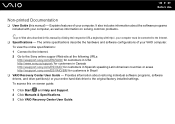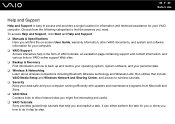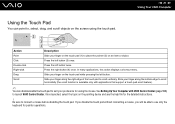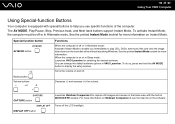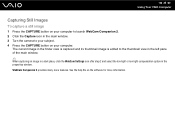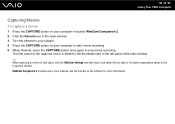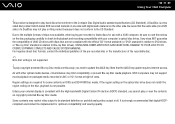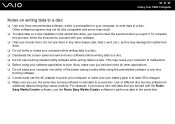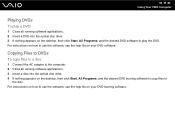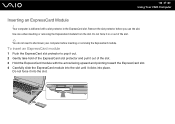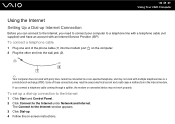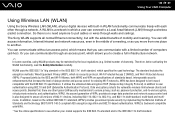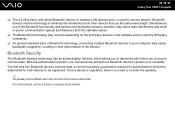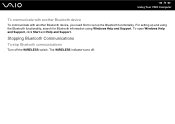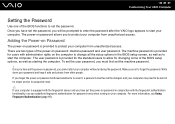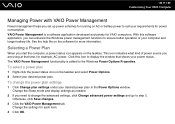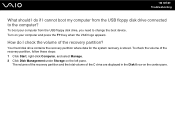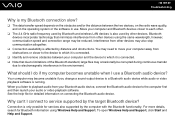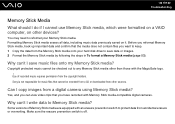Sony VGN-CR510E Support Question
Find answers below for this question about Sony VGN-CR510E - VAIO CR Series.Need a Sony VGN-CR510E manual? We have 1 online manual for this item!
Question posted by DavidWoolum on September 1st, 2012
I Need Help Troubleshooting My Vaio Vgncr510e Laptop
wont turn on no screen no cpu fan at turn on
Requests for more information
Request from DavidWoolum on September 3rd, 2012 6:18 PM
power supply going to laptop it does same thing on a full charged battery.explain more please
power supply going to laptop it does same thing on a full charged battery.explain more please
Current Answers
Answer #1: Posted by jennie8109 on September 1st, 2012 8:37 PM
If you are trying to run on just the battery, try running solely on A/C power. If that doesn't work, then I can tell you 100% that the power supply has failed and you would need to get it fixed. It is not an expensive part to have fixed. Make sure you call your favorite computer repairperson and they should resolve it quickly and cost efficiently.
Related Sony VGN-CR510E Manual Pages
Similar Questions
How To Update Sony Vaio Laptop Vgn-nw270f To Run Visualization Technology (vtx)
(Posted by Anonymous-154678 8 years ago)
How To Replace Hard Drive On A Sony Vaio Laptop Vgn-z850g
(Posted by YAStonyn 10 years ago)
Need Help Reupdating My Sony Vgn Cs3201
I got my Sony vgn cs320jst reboot. i lost all the program of a sony hard drive and my av mode, volum...
I got my Sony vgn cs320jst reboot. i lost all the program of a sony hard drive and my av mode, volum...
(Posted by lillopangie 12 years ago)
Sony Laptop Vgn-cr510e Load Recovery Disk - Errors 305.64,320 &330
I have a sony laptop model vgn-cr510e, had a virus, went to load recovery disk and getting the follo...
I have a sony laptop model vgn-cr510e, had a virus, went to load recovery disk and getting the follo...
(Posted by raymadsen 12 years ago)
I Am Having Problem With The Motherboard Problem Of Sony Vaio Laptop Vgn-ns140e.
Please send me the details
Please send me the details
(Posted by KAPIL 12 years ago)