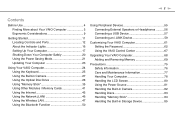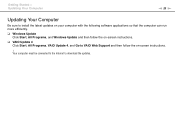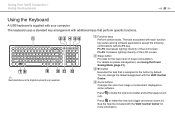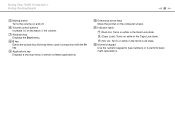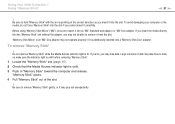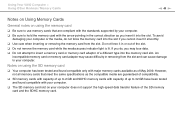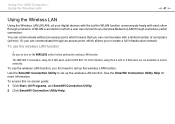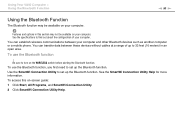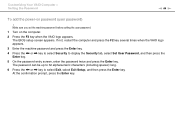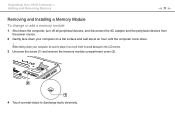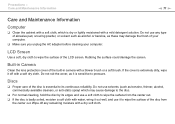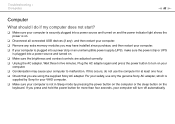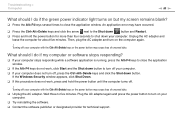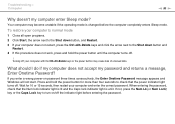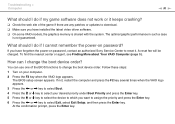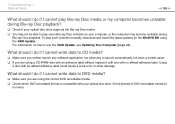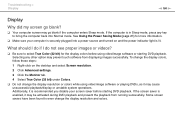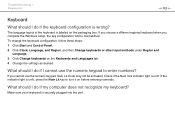Sony VGC-JS410F/S Support Question
Find answers below for this question about Sony VGC-JS410F/S - Vaio All-in-one Desktop Computer.Need a Sony VGC-JS410F/S manual? We have 3 online manuals for this item!
Question posted by Leftfield008 on August 4th, 2012
My Vios Screen Light Cuts Off After A Few Seconds. Not Sure What Is Wrong!
What do I do?
Current Answers
Related Sony VGC-JS410F/S Manual Pages
Similar Questions
My Sony Vaio Vgc-v520g I Went To Power It On & The Screen Was Black It Powers Up
(Posted by rickjacobsen91 8 years ago)
Hdmi Light On Side Of Computer Not Shutting Off. Unable To Get Screen On
(Posted by billabongsurf73 9 years ago)
Gray Screen After Powered On
Gray screen after computer boots up cursor is visible what could be the issue
Gray screen after computer boots up cursor is visible what could be the issue
(Posted by helenadixon07 10 years ago)
My Sony Vaio Vgc-ls32e Turns On But The Video
Screen Will Not Work At All.
I shut my computer off daily. When I turned on my computer one day, i noticed the screen blackened w...
I shut my computer off daily. When I turned on my computer one day, i noticed the screen blackened w...
(Posted by ninai2 12 years ago)
Lights On, Nobody Home.!
I have a sony vaio pcv-rx 753. It killed a hard drive about a year ago, now, Computer powers up as s...
I have a sony vaio pcv-rx 753. It killed a hard drive about a year ago, now, Computer powers up as s...
(Posted by stuffnpuff1 12 years ago)