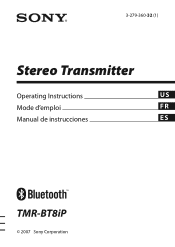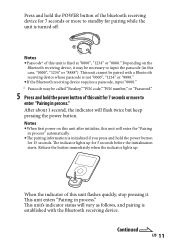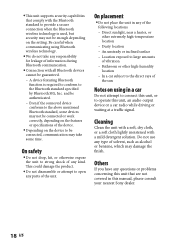Sony TMR-BT8IP/W Support Question
Find answers below for this question about Sony TMR-BT8IP/W - Bluetooth™ Portable Transmitter.Need a Sony TMR-BT8IP/W manual? We have 1 online manual for this item!
Question posted by dj26652barratt on January 8th, 2013
Sony Bluetooth Tmr Bt8ip Transmitter
Can I use this device to connect a micro korg syntheizer/vocoder headphone output to a bose bluetooth speaker
Current Answers
Related Sony TMR-BT8IP/W Manual Pages
Similar Questions
Sound Keeps Cutting In And Out With Any Vibrations-all Connections Are Good
(Posted by earlwestra 2 years ago)
Is It Bluetooth?
it has an aux setting my no aux port? It says xm ready so can I hookup my phone thru Bluetooth and i...
it has an aux setting my no aux port? It says xm ready so can I hookup my phone thru Bluetooth and i...
(Posted by Danielormsby828 7 years ago)
Bluetooth - Sony Cdx-gt100
Hi Does this radio has a bluetooth? Many thanks, Judy
Hi Does this radio has a bluetooth? Many thanks, Judy
(Posted by judyruchala 10 years ago)
Bluetooth Phone Problems
When I place a call through the bluetooth from my droid incredible 2 the person on the other end can...
When I place a call through the bluetooth from my droid incredible 2 the person on the other end can...
(Posted by nickaden 12 years ago)
Mex-bt39uv Bluetooth Audio Problem
during phone calls using the bluetooth on my deck the person i am calling can hear me but i hear not...
during phone calls using the bluetooth on my deck the person i am calling can hear me but i hear not...
(Posted by keithjd89 12 years ago)