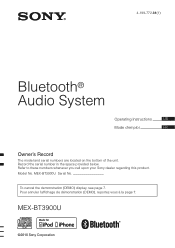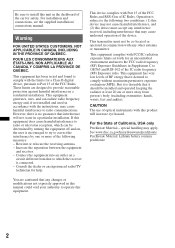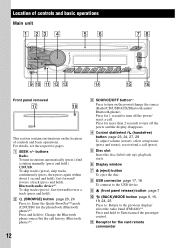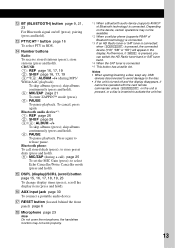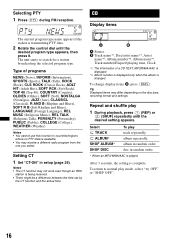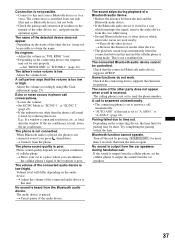Sony MEX-BT3900U Support and Manuals
Get Help and Manuals for this Sony item

View All Support Options Below
Free Sony MEX-BT3900U manuals!
Problems with Sony MEX-BT3900U?
Ask a Question
Free Sony MEX-BT3900U manuals!
Problems with Sony MEX-BT3900U?
Ask a Question
Most Recent Sony MEX-BT3900U Questions
How Do You Turn Off The Bleeping On Switch Off?
(Posted by lcawley 2 years ago)
Stero Isn't Functioning
My younger brother accidentally knock off the my flash drive and every since none of my button work,...
My younger brother accidentally knock off the my flash drive and every since none of my button work,...
(Posted by Kathyher88 8 years ago)
Satellite Radio
I have just listened to Sirius XM free and now want to subscribe. According to the instructions here...
I have just listened to Sirius XM free and now want to subscribe. According to the instructions here...
(Posted by pilgrim62 9 years ago)
Volume Button Stopped Working.
The volume button stopped working. I can't turn volume up or down. This the 2nd one to do this. Can ...
The volume button stopped working. I can't turn volume up or down. This the 2nd one to do this. Can ...
(Posted by jruffdogg43 9 years ago)
How To Install Sony Mex-bt3900u
(Posted by shmadm 9 years ago)
Sony MEX-BT3900U Videos
Popular Sony MEX-BT3900U Manual Pages
Sony MEX-BT3900U Reviews
We have not received any reviews for Sony yet.