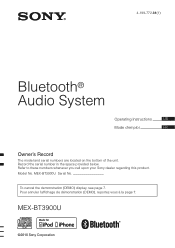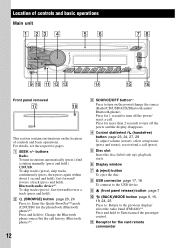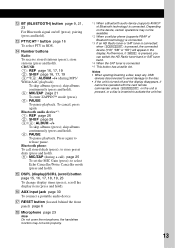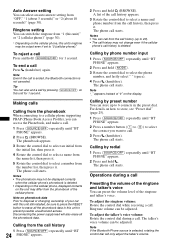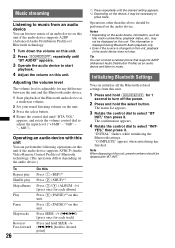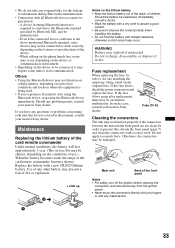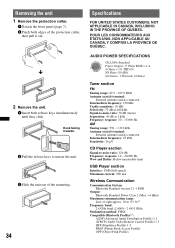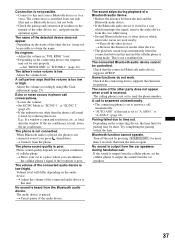Sony MEX-BT3900U Support Question
Find answers below for this question about Sony MEX-BT3900U.Need a Sony MEX-BT3900U manual? We have 2 online manuals for this item!
Question posted by jruffdogg43 on November 20th, 2014
Volume Button Stopped Working.
The volume button stopped working. I can't turn volume up or down. This the 2nd one to do this. Can you please tell me if I need to do something special or is there something that is programmed wrong. Please help.
Current Answers
Answer #1: Posted by TommyKervz on November 20th, 2014 11:33 PM
sounds a bit like there's a connection problem between the removable fascia of the stereo and the body ' cleaning the terminals/contacts with a dry cloth, resetting again and see if that's any better. If not, take to your nearest sony service dealer for installation checked out, as it does sound like there could be a fault.
Check out the video below for troubleshooting instructions
Related Sony MEX-BT3900U Manual Pages
Similar Questions
Stero Isn't Functioning
My younger brother accidentally knock off the my flash drive and every since none of my button work,...
My younger brother accidentally knock off the my flash drive and every since none of my button work,...
(Posted by Kathyher88 8 years ago)
Sony Bluetooth Audio System Mex-bt3000p Will Not Work With My Phone
(Posted by Hanaud 10 years ago)
No Buttons Work Just On/off How Do I Unlock It Please Help
seems like all buttons preset channel seek tune up and down will not work .how do i unlock it?thanks
seems like all buttons preset channel seek tune up and down will not work .how do i unlock it?thanks
(Posted by termy8abugg 11 years ago)
Decrease In Volume
Hi having trouble with volume when using iphone4 connected via usb, when i use phone then go back to...
Hi having trouble with volume when using iphone4 connected via usb, when i use phone then go back to...
(Posted by mickcfc1963 12 years ago)