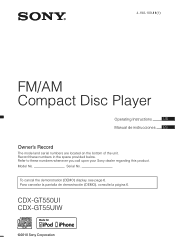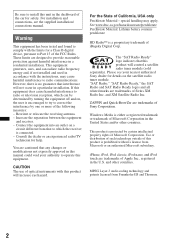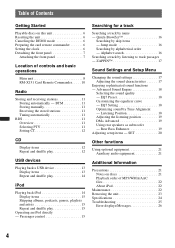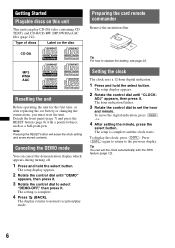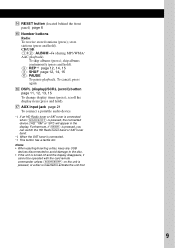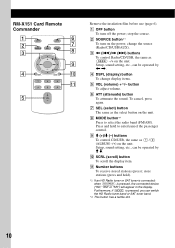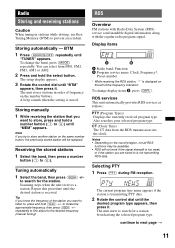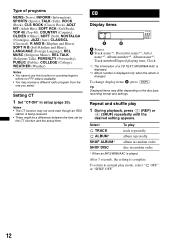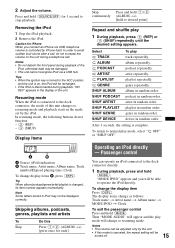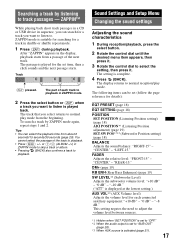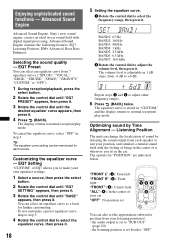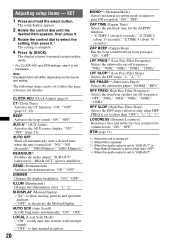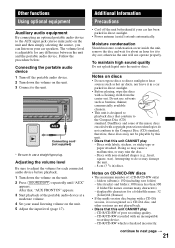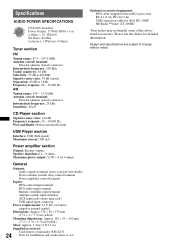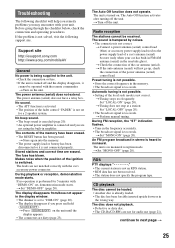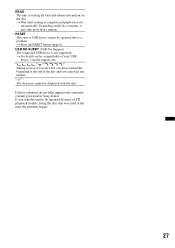Sony CDX-GT55UIW Support Question
Find answers below for this question about Sony CDX-GT55UIW - Fm/am Compact Disc Player.Need a Sony CDX-GT55UIW manual? We have 2 online manuals for this item!
Question posted by termy8abugg on March 15th, 2013
No Buttons Work Just On/off How Do I Unlock It Please Help
seems like all buttons preset channel seek tune up and down will not work .how do i unlock it?thanks
Current Answers
Answer #1: Posted by ismaelm30 on September 14th, 2014 2:45 PM
I just had the same problem. the buttons did not work and for two days i was puzzled. Finally I decided to clean the metal tabs where it is screwed into the car. The radio started worjing again. It looks like it is a grounding problem. the tabs where it is screwed into the car have to be free of any dirt or electrical tape in my case. My radio is back playing again.
Related Sony CDX-GT55UIW Manual Pages
Similar Questions
Control Buttons Not Working
None of of the buttons respond except for the CD eject turn stereo on runs everything but doesn't ej...
None of of the buttons respond except for the CD eject turn stereo on runs everything but doesn't ej...
(Posted by jimemac1967 2 years ago)
Sony Cdx L600x Faceplate - Fm Am Compact Disc Player?
Good day. Do you sell the Sony CDX L600X Faceplate - Fm am Compact Disc Player?
Good day. Do you sell the Sony CDX L600X Faceplate - Fm am Compact Disc Player?
(Posted by nstatham 7 years ago)
Sony Compact Disc Player Gt55uiw How To Set The Base Xplod
(Posted by renhen 10 years ago)
Cdx-gte656up Compact Disc Player Doesn't Play Certain Songs From Sd Card Through
(Posted by ravenmarie83 11 years ago)
Fm/am Mdx-c8500x Mini Disc Player And Fm/am Compact Disc Player Cdx-c8050x
The C8500x Disc Player is cutting out and want to replace with another, compatible with the C8050x. ...
The C8500x Disc Player is cutting out and want to replace with another, compatible with the C8050x. ...
(Posted by burko273 12 years ago)