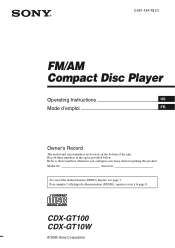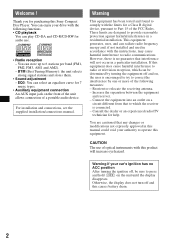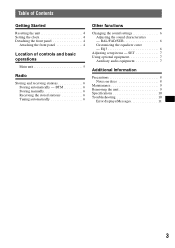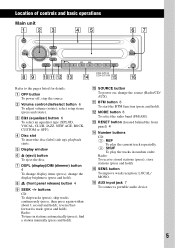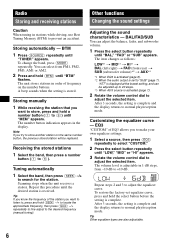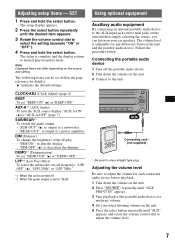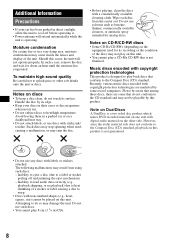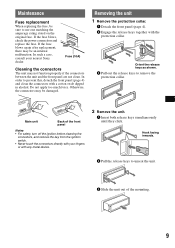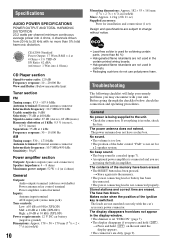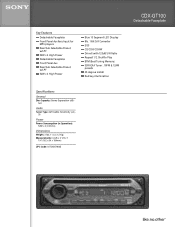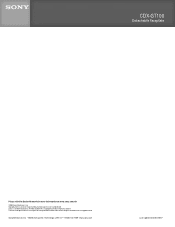Sony CDX-GT100 Support Question
Find answers below for this question about Sony CDX-GT100 - Fm/am Compact Disc Player.Need a Sony CDX-GT100 manual? We have 4 online manuals for this item!
Question posted by judyruchala on April 24th, 2013
Bluetooth - Sony Cdx-gt100
Current Answers
Answer #1: Posted by tintinb on April 24th, 2013 10:28 AM
- Audio line-in ( Mini-phone stereo 3.5 mm ),
- Audio line-out ( RCA phono x 2 )
Read the full here:
http://reviews.cnet.com/car-audio/sony-cdx-gt100-cd/4507-3425_7-31646883.html
If you have more questions, please don't hesitate to ask here at HelpOwl. Experts here are always willing to answer your questions to the best of our knowledge and expertise.
Regards,
Tintin
Related Sony CDX-GT100 Manual Pages
Similar Questions
Good day. Do you sell the Sony CDX L600X Faceplate - Fm am Compact Disc Player?
The C8500x Disc Player is cutting out and want to replace with another, compatible with the C8050x. ...
A used CDX-GT100 installed in my truck powers up in Demo Mode. Previous owner says "it was working f...