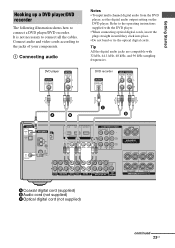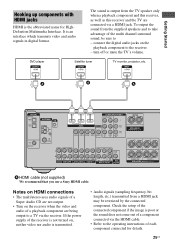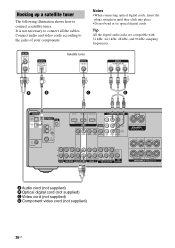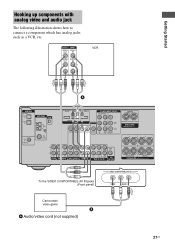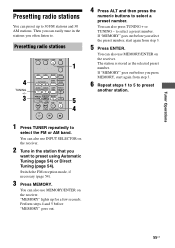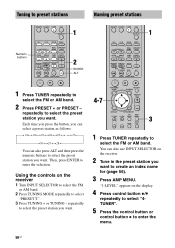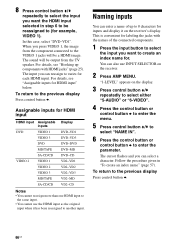Sony STR-K7000 Support Question
Find answers below for this question about Sony STR-K7000 - Receiver.Need a Sony STR-K7000 manual? We have 1 online manual for this item!
Question posted by dancampese on January 2nd, 2012
Hi, I Want To Add A Turntable. Don't See Phono In Jacks. ??
can a turntable be added by using other jacks (i.e., MD/TAPE) ? if so, can i use a CERAMIC or MAGNETIC cartridge ?
thanks,
dan
Current Answers
Related Sony STR-K7000 Manual Pages
Similar Questions
High Frequency Sound.
Does This System Have An Equilizer Or Crossover? how Do U Set It
Does This System Have An Equilizer Or Crossover? how Do U Set It
(Posted by perryborel1960 2 years ago)
Sony Str-k650p Receiver Manual
ok i hooked up my Yamaha natural graphic equalizer model EQ-70 and my sony stere cassette deck model...
ok i hooked up my Yamaha natural graphic equalizer model EQ-70 and my sony stere cassette deck model...
(Posted by eisenhartsrmike 9 years ago)
Defective Sony Component
hi i just want to know if anything problem with my sony component because when i open the dvd writte...
hi i just want to know if anything problem with my sony component because when i open the dvd writte...
(Posted by ghary23 11 years ago)
What Jacks On The Receiver Do I Connect A Turntable?
I have a very old Radio Shack Lab-58, with two connectors, one black and one gray.
I have a very old Radio Shack Lab-58, with two connectors, one black and one gray.
(Posted by randytfromtn 11 years ago)
Why Is The Fm Reception On The Str Dh520 So Lousy I Cant Tune The Sations I Wan
The FM reception is Lousy and Weak! even with a good antenna* and the AM reception is just as bad ev...
The FM reception is Lousy and Weak! even with a good antenna* and the AM reception is just as bad ev...
(Posted by Larry7D 12 years ago)