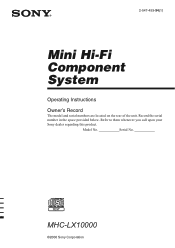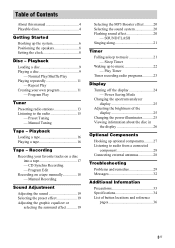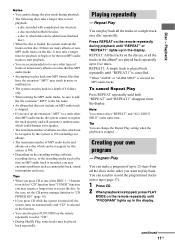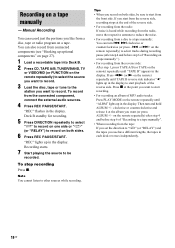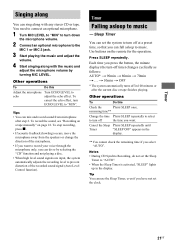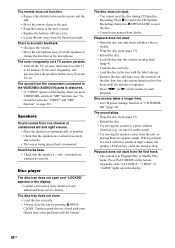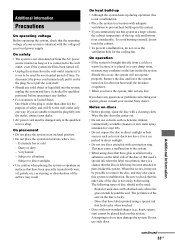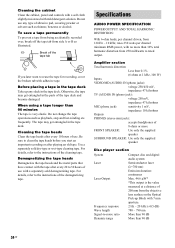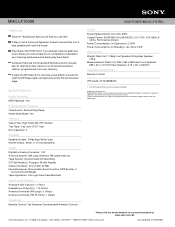Sony MHC-LX10000 Support Question
Find answers below for this question about Sony MHC-LX10000 - High Power Mini Hi-fi System.Need a Sony MHC-LX10000 manual? We have 3 online manuals for this item!
Question posted by ghary23 on August 5th, 2012
Defective Sony Component
hi i just want to know if anything problem with my sony component because when i open the dvd writter for play movies but it can`t open and i heared some unusual sound like also the lcd screen appeared c-30 something like that.
Current Answers
Related Sony MHC-LX10000 Manual Pages
Similar Questions
My Sony Stereo Keeps Shutting Off Then Flash A Red Light At The Powere Button...
my sony Mini HI-FI component system MHC-GN1300D shutting down automaticly after switching on the sys...
my sony Mini HI-FI component system MHC-GN1300D shutting down automaticly after switching on the sys...
(Posted by miltonp93 8 years ago)
What Is 'speakers B'for ???
The speakers do not work when this comes on,...and there is no way to shut it off,..except a total r...
The speakers do not work when this comes on,...and there is no way to shut it off,..except a total r...
(Posted by allyessongs 8 years ago)
What To Do If Your Sony Mini Hi-fi Conponent System Mhc-ec909ip Goes Into
protect mode
protect mode
(Posted by annakata 10 years ago)
Mini H-fi Somponent System Mhc-ec909ip
ok i am having a problem with my system i turn it one and turn the volume to 13 and the word prtect ...
ok i am having a problem with my system i turn it one and turn the volume to 13 and the word prtect ...
(Posted by Anonymous-75784 11 years ago)
Sony Mhc-lx1000 Is Messed Up
i got a sony mhc-lx10000 and it turns on then shuts off and blinks red and green
i got a sony mhc-lx10000 and it turns on then shuts off and blinks red and green
(Posted by kevinbrewer7474 13 years ago)