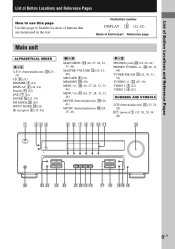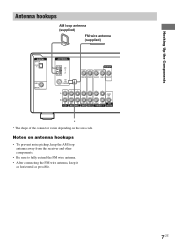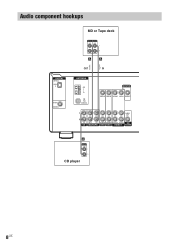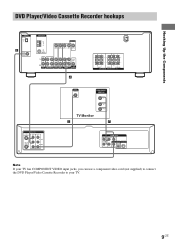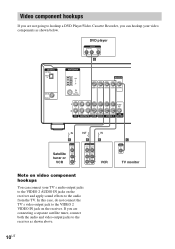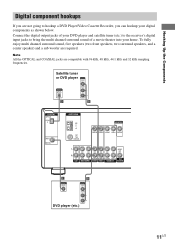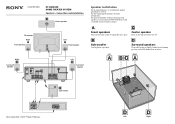Sony STR-K650P Support Question
Find answers below for this question about Sony STR-K650P - Fm Stereo/fm-am Receiver.Need a Sony STR-K650P manual? We have 3 online manuals for this item!
Question posted by eisenhartsrmike on July 27th, 2014
Sony Str-k650p Receiver Manual
ok i hooked up my Yamaha natural graphic equalizer model EQ-70 and my sony stere cassette deck model # TC-W305 now im wanting to record from cd or dvd players but when i push MD/Tape button on receiver i get nothing. but when i have it on cd tape deck works but cant control sound ?
Current Answers
Related Sony STR-K650P Manual Pages
Similar Questions
What Are The Unit Codes To Program A Remote Controller?
(Posted by docworsen 4 years ago)
Sony Rxd9 Mini Stereo Cd Does Not Work
Hi,Sony rxd9 mini stereo cd does not work. It cd tray is always trying to open and making a screechi...
Hi,Sony rxd9 mini stereo cd does not work. It cd tray is always trying to open and making a screechi...
(Posted by jecortes 8 years ago)
How To Adjust Sony Surround Sound Settings On A Str-k650p
(Posted by maemcr 10 years ago)
Code Retrieval
The censor on my pp65 remote broke off the other night if it's pausible could I get a retrieval code...
The censor on my pp65 remote broke off the other night if it's pausible could I get a retrieval code...
(Posted by Gallanttj 11 years ago)
A Sony Str-da5es Receiver With Master Volume Remote Control Not Working (rc-ok)
The receiver was made in 2001. Remote's volume controls seem to work (when push + or -) as it will t...
The receiver was made in 2001. Remote's volume controls seem to work (when push + or -) as it will t...
(Posted by Nosmo179 12 years ago)