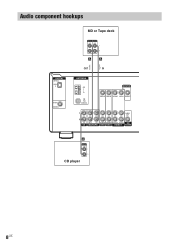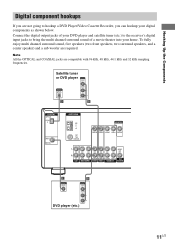Sony STR-K650P Support Question
Find answers below for this question about Sony STR-K650P - Fm Stereo/fm-am Receiver.Need a Sony STR-K650P manual? We have 3 online manuals for this item!
Question posted by maemcr on October 29th, 2013
How To Adjust Sony Surround Sound Settings On A Str-k650p
The person who posted this question about this Sony product did not include a detailed explanation. Please use the "Request More Information" button to the right if more details would help you to answer this question.
Current Answers
Related Sony STR-K650P Manual Pages
Similar Questions
There Isn't Any Sound Coming Out Of My Receiver
how do I factory reset my receiver, I have everything hooked up properly but not matter what I do no...
how do I factory reset my receiver, I have everything hooked up properly but not matter what I do no...
(Posted by 4cidMonk3y 6 years ago)
How To Set Up Surround Sound For Str-k502
(Posted by enkas 9 years ago)
Sony Str-k650p Receiver Manual
ok i hooked up my Yamaha natural graphic equalizer model EQ-70 and my sony stere cassette deck model...
ok i hooked up my Yamaha natural graphic equalizer model EQ-70 and my sony stere cassette deck model...
(Posted by eisenhartsrmike 9 years ago)
How To Manually Adjust Surround Speakers Sony Str-dg500
(Posted by projgar 10 years ago)
Code Retrieval
The censor on my pp65 remote broke off the other night if it's pausible could I get a retrieval code...
The censor on my pp65 remote broke off the other night if it's pausible could I get a retrieval code...
(Posted by Gallanttj 11 years ago)