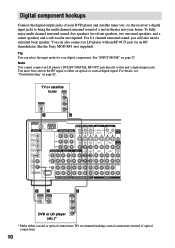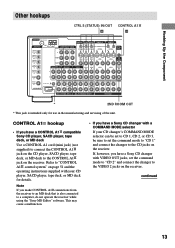Sony STR-DA5ES Support Question
Find answers below for this question about Sony STR-DA5ES - Fm Stereo/fm-am Receiver.Need a Sony STR-DA5ES manual? We have 3 online manuals for this item!
Question posted by Nosmo179 on December 26th, 2011
A Sony Str-da5es Receiver With Master Volume Remote Control Not Working (rc-ok)
The receiver was made in 2001. Remote's volume controls seem to work (when push + or -) as it will turn off MUTE but not increasse or decrease volume. It there a motor in the receiver that could need cleaning?
Overall, everything else seems to work just fine.
I just got this unit 2nd hand 22 Dec.
Current Answers
Related Sony STR-DA5ES Manual Pages
Similar Questions
3rd Room Speakers Not Working Sony Da5es
I just moved across country and setting up my system there is no output to 2nd or 3rd room speakers....
I just moved across country and setting up my system there is no output to 2nd or 3rd room speakers....
(Posted by tomspinks50 9 years ago)
What Year The Sony Str Da5es Was Introduced
(Posted by des10mdbe 9 years ago)
How Do I Get The Master Volume Button To Work On Remote For Str-dh820
(Posted by mfshm 10 years ago)
Optical Cable Does Not Work Just Show Unlock On The Receiver
(Posted by robynmaldini90 10 years ago)
I Have Av Receiver Sony Model No Str-da5300es I Don't Have The Remote Control Me
(Posted by lalovravo1 12 years ago)