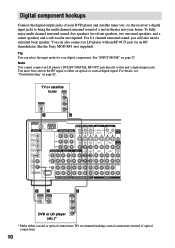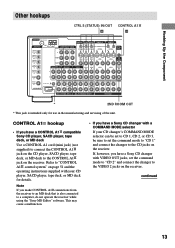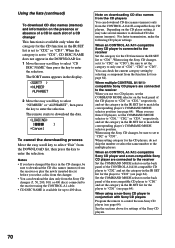Sony STR-DA5ES Support Question
Find answers below for this question about Sony STR-DA5ES - Fm Stereo/fm-am Receiver.Need a Sony STR-DA5ES manual? We have 3 online manuals for this item!
Question posted by des10mdbe on May 18th, 2014
What Year The Sony Str Da5es Was Introduced
The person who posted this question about this Sony product did not include a detailed explanation. Please use the "Request More Information" button to the right if more details would help you to answer this question.
Current Answers
Related Sony STR-DA5ES Manual Pages
Similar Questions
What Time S The Best Adapter To Get This Stereo To Receive Bluetooth?
(Posted by Jasworx 3 years ago)
3rd Room Speakers Not Working Sony Da5es
I just moved across country and setting up my system there is no output to 2nd or 3rd room speakers....
I just moved across country and setting up my system there is no output to 2nd or 3rd room speakers....
(Posted by tomspinks50 9 years ago)
What Is The Code To Program The Remote Control For My Sony Str-k700-fm Receiver
(Posted by rickcharles246 10 years ago)
I Have Av Receiver Sony Model No Str-da5300es I Don't Have The Remote Control Me
(Posted by lalovravo1 12 years ago)
A Sony Str-da5es Receiver With Master Volume Remote Control Not Working (rc-ok)
The receiver was made in 2001. Remote's volume controls seem to work (when push + or -) as it will t...
The receiver was made in 2001. Remote's volume controls seem to work (when push + or -) as it will t...
(Posted by Nosmo179 12 years ago)